Digital Drawing Tablet
Drawing Monitor
Accessories
Please select your country/region
North America
South America
Oceania
Europe
Digital Drawing Tablet
Drawing Monitor
Accessories
Please select your country/region
North America
South America
Oceania
Europe
Please make sure your computer has a USB-C port that supports USB 3.1 and DP 1.2. If not, please connect via the "3-in-1 cable" mentioned below.
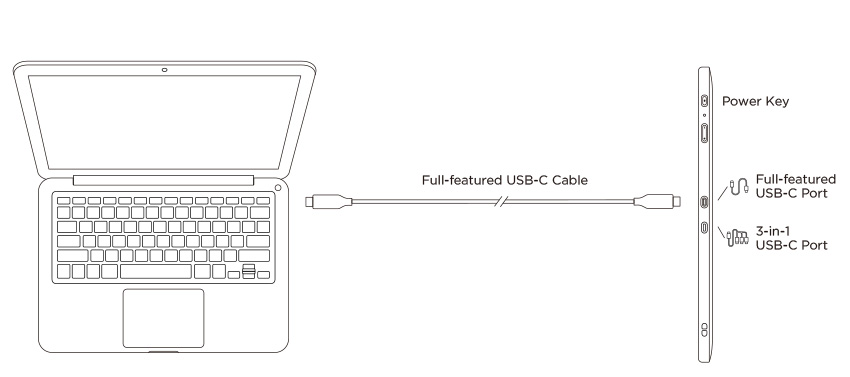
Normally, the device can be turned on without using the red USB-A connector.
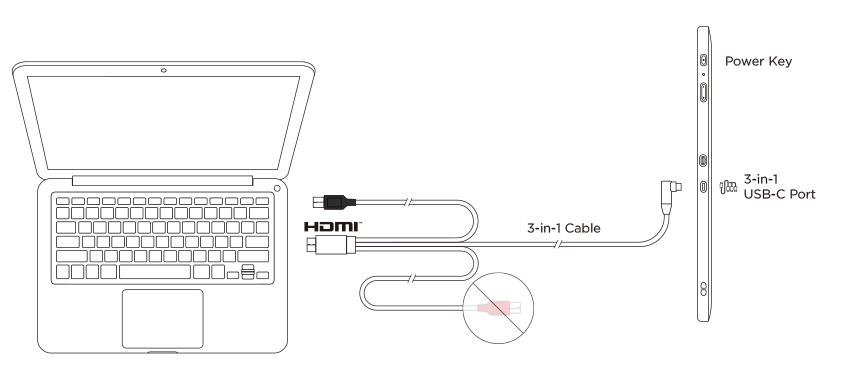
However, if the drawing screen flickers, it may indicate a low power. In this case, you're suggested to:
1) follow solution A: connect the red USB-A connector to the computer's USB port; if still not work,
2) follow solution B: connect the red USB-A connector to a power adapter and then to the power supply.
* The power adapter of some models is not included in the package and is sold separately. If necessary, please purchase a certified power adapter for optimal performance.
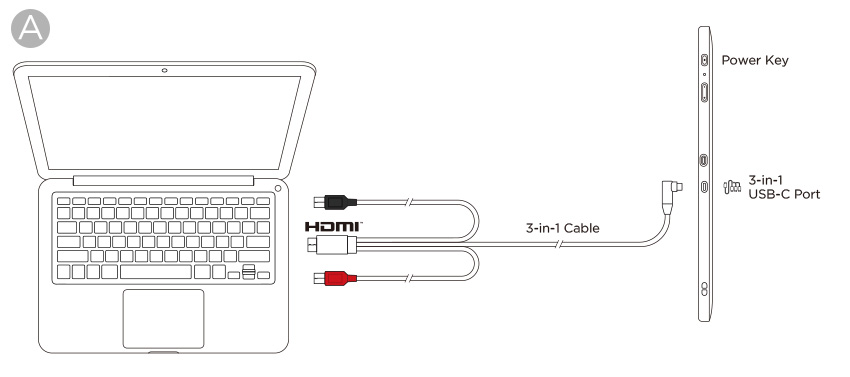
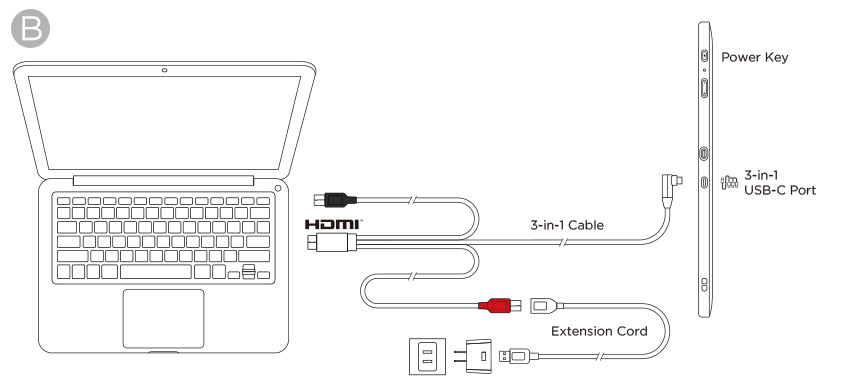
To begin with, make sure that the USB-C port on your Android device supports USB 3.1 and DP1.2;
Then, use the full-featured USB-C cable to connect the drawing monitor to your Android device;
Finally, use the 3-in-1 cable to power the drawing monitor. In this case, the black USB-A and HDMI connectors of the 3-in-1 cable are not in use.
Note: Click to view the list of compatible Android models
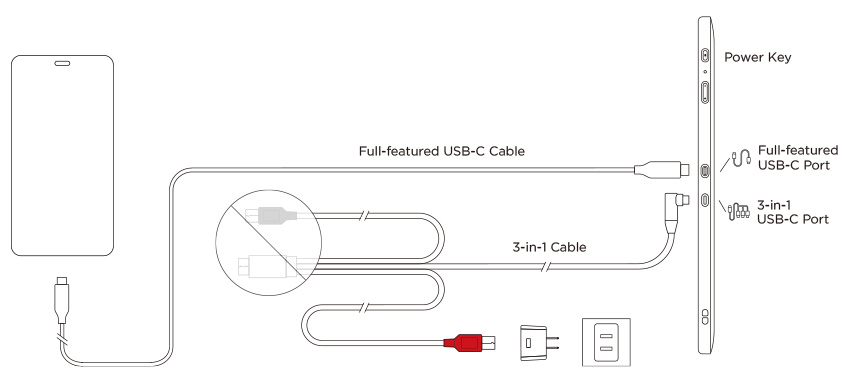
Please select your country/region
North America
South America
Oceania
Europe