Digital Drawing Tablet
Drawing Monitor
Accessories
Please select your country/region
North America
South America
Oceania
Europe
Digital Drawing Tablet
Drawing Monitor
Accessories
Please select your country/region
North America
South America
Oceania
Europe




Bring every stroke to life with vibrant colors.
124% sRGB Wide Color Gamut


Easily switch to meet different visual preferences.
Multiple Color Spaces
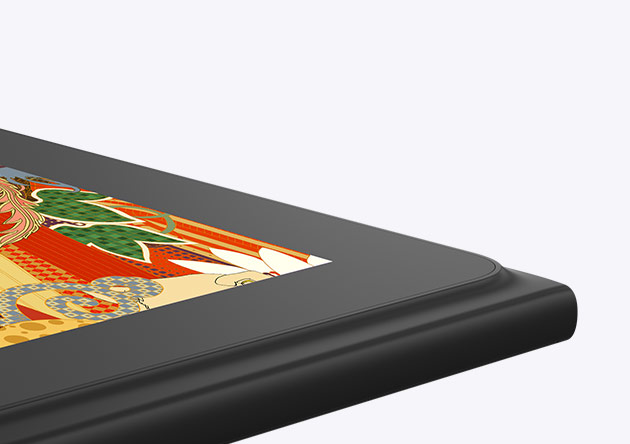
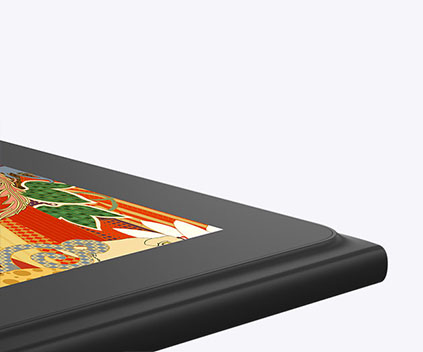
Stylish, fashinable and slim body.
Cutting-edge Screen Design


Pencil-like design, true-to-life
drawing experience.
16K-Level Pressure Sensitivity
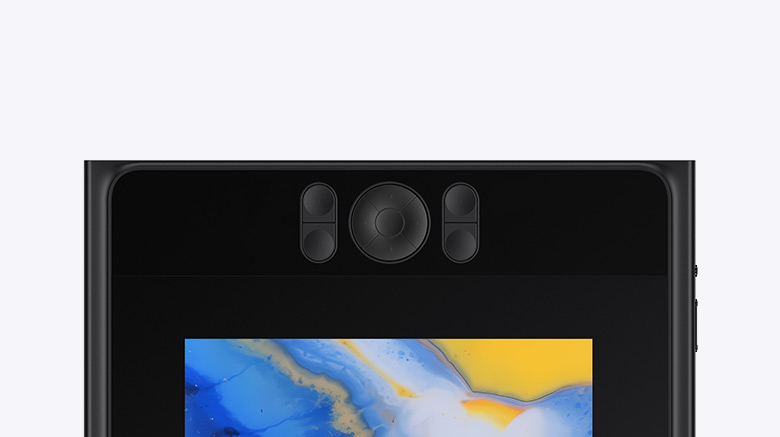
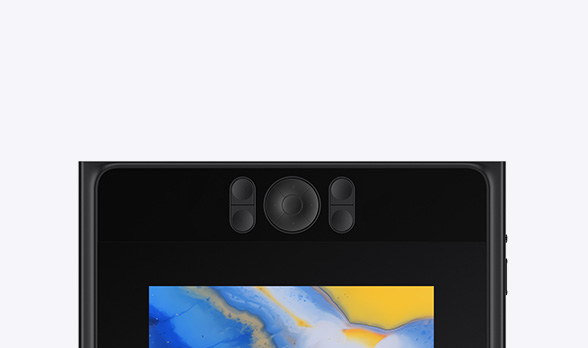
Grouped design with tactile buttons for easy blind pressing.
8 User-friendly Shortcut Keys


Flexible and convenient connection.
Dual Type-C Ports


Transform from a standby screen to a "drawing tablet" within seconds, unleashing boundless creativity.
Seamless Switch to Tablet Mode
Our revolutionary 'floating screen' design is a visual masterpiece that sets a new standard in industrial design.
The combination of sharp, straight lines on the base and smooth,
rounded edges on the screen creates an enchanting blend of innovation and elegance.
The ultimate choice for aesthetics enthusiasts!




8 tactile shortcut keys, easily access commonly used drawing tools
with a single touch.
Asymmetric design for tactile recognition, making it easy to remember
functions and allowing blind pressing for maximum convenience and productivity.
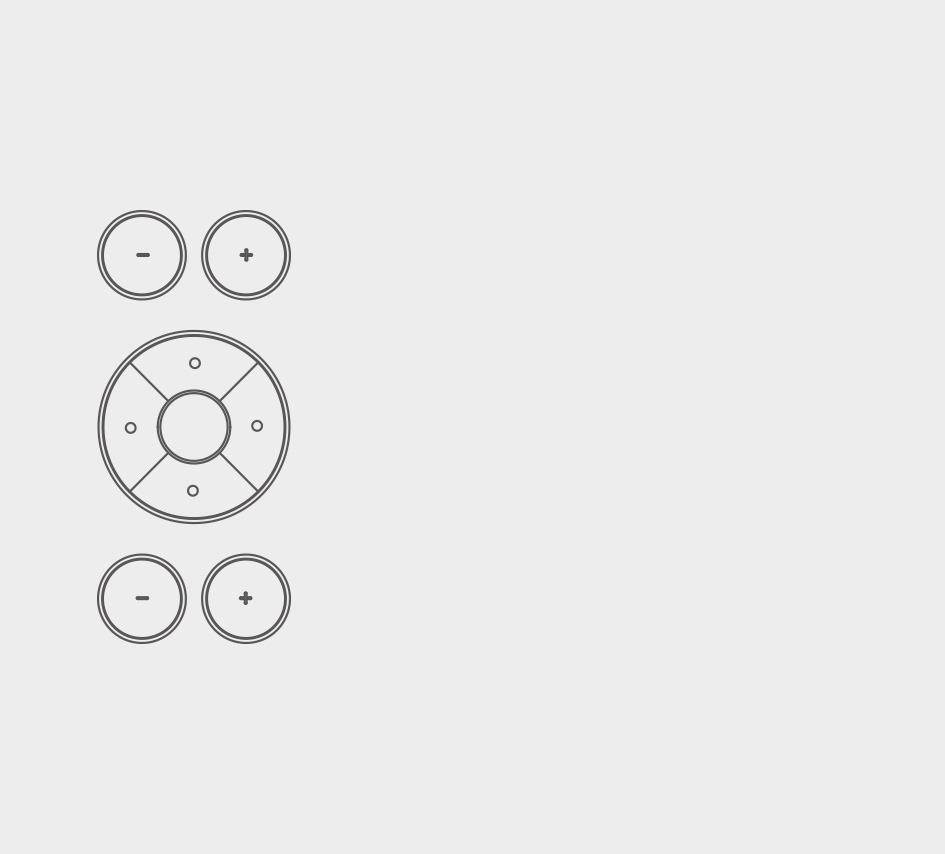
Brush Size Decrease/Increase
Brush
Undo/Redo
Eraser
Zoom Out/In



More color options. Authentically reproduce every stroke of color and
present every detail with finesse. Artwork comes to life, almost tangible.
Create stunning masterpieces effortlessly!

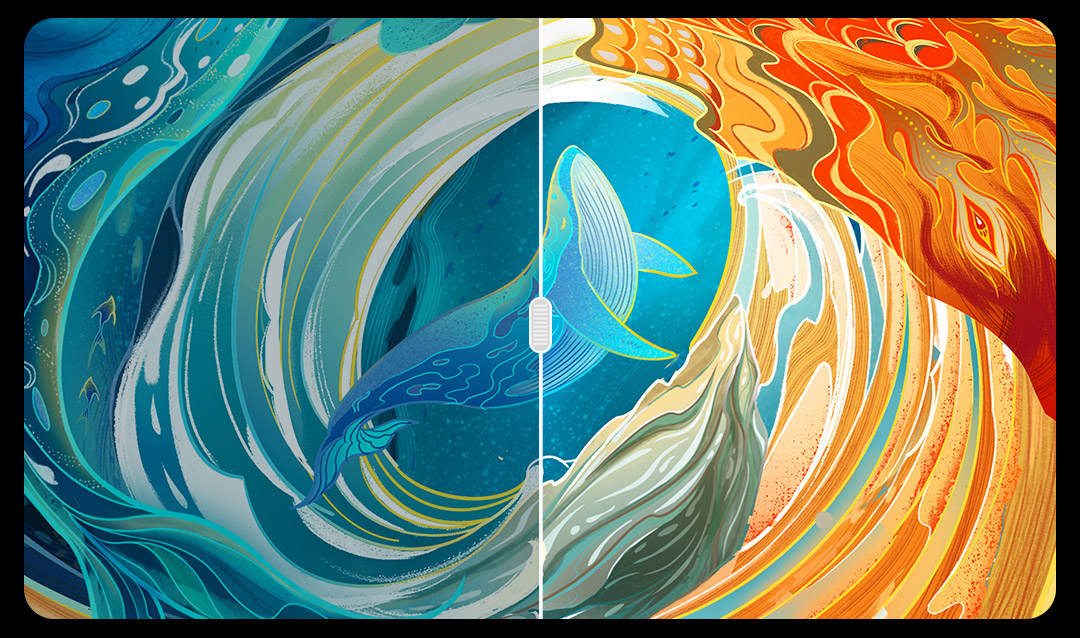
General Color Gamut
UE12 Ultra-Wide Color Gamut
To better cater to the preferences of artists across different color modes.
Breaking the traditional limitation of hand-drawn screens displaying only a single color space,
the UE12 encompasses multiple high-color-coverage professional color spaces.
Easily switch between SRGB, Adobe RGB, and DCI-P3.
Choose your preferred color space for a comfortable visual experience!
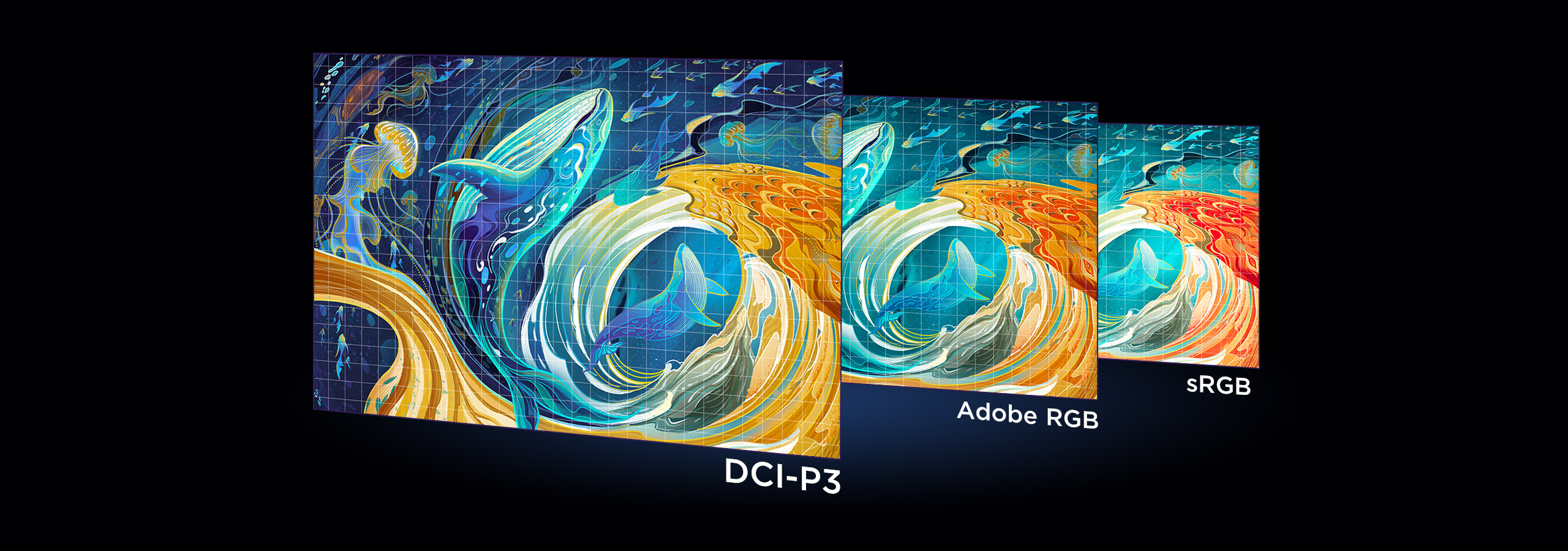
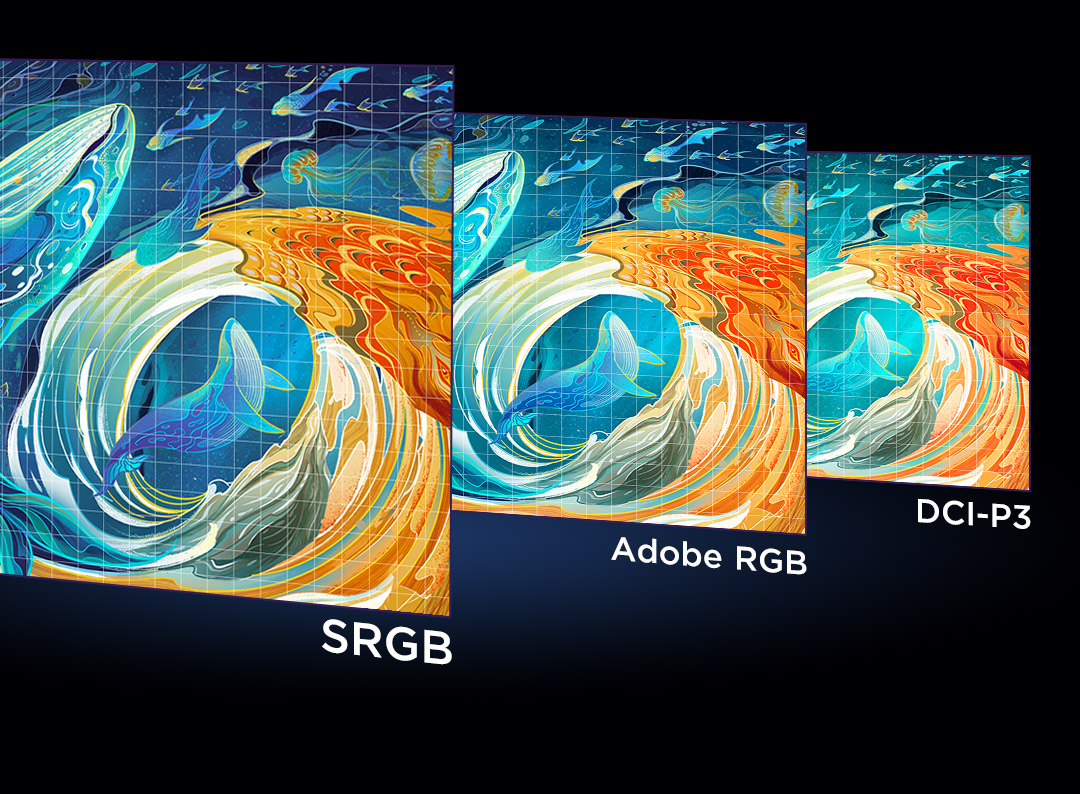

*Press the Brightness+ and Brightness- buttons simultaneously to switch color spaces.
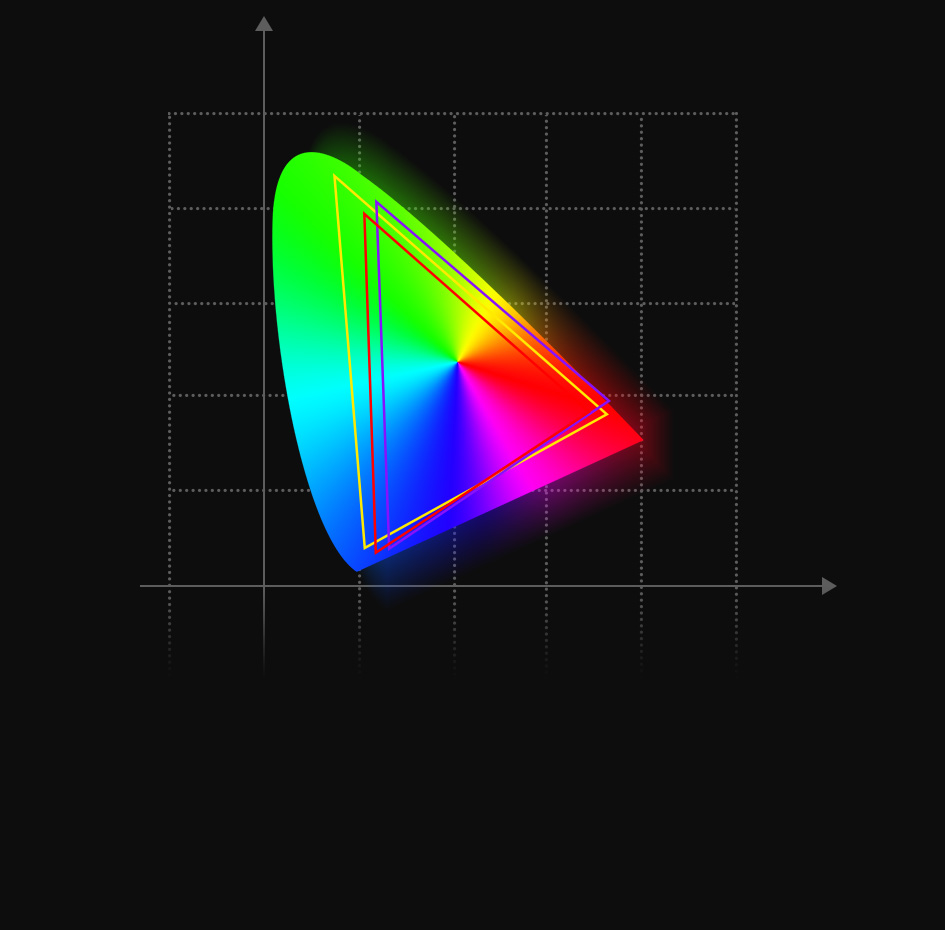
Color Coverage Rate:
95% sRGB
90% Adobe RGB
90% DCI-P3
*Color coverage ≠ color gamut (the maximum color coverage can only reach 100% sRGB). Professional design display devices emphasize high color coverage, which can greatly enhance the accuracy of screen color reproduction.
Full-lamintaed Screen
Enhanced Clarity for Vivid Drawing Detail
Equipped with a full-laminated screen, the UE12 achieves ultimate precision in every stroke, as the pen tip and cursor align flawlessly without any visual discrepancies. With the FHD (1920*1080) screen, it can also effectively enhance clarity for vivid detail of your drawing.
Anti-glare
Papery Surface
FHD Screen
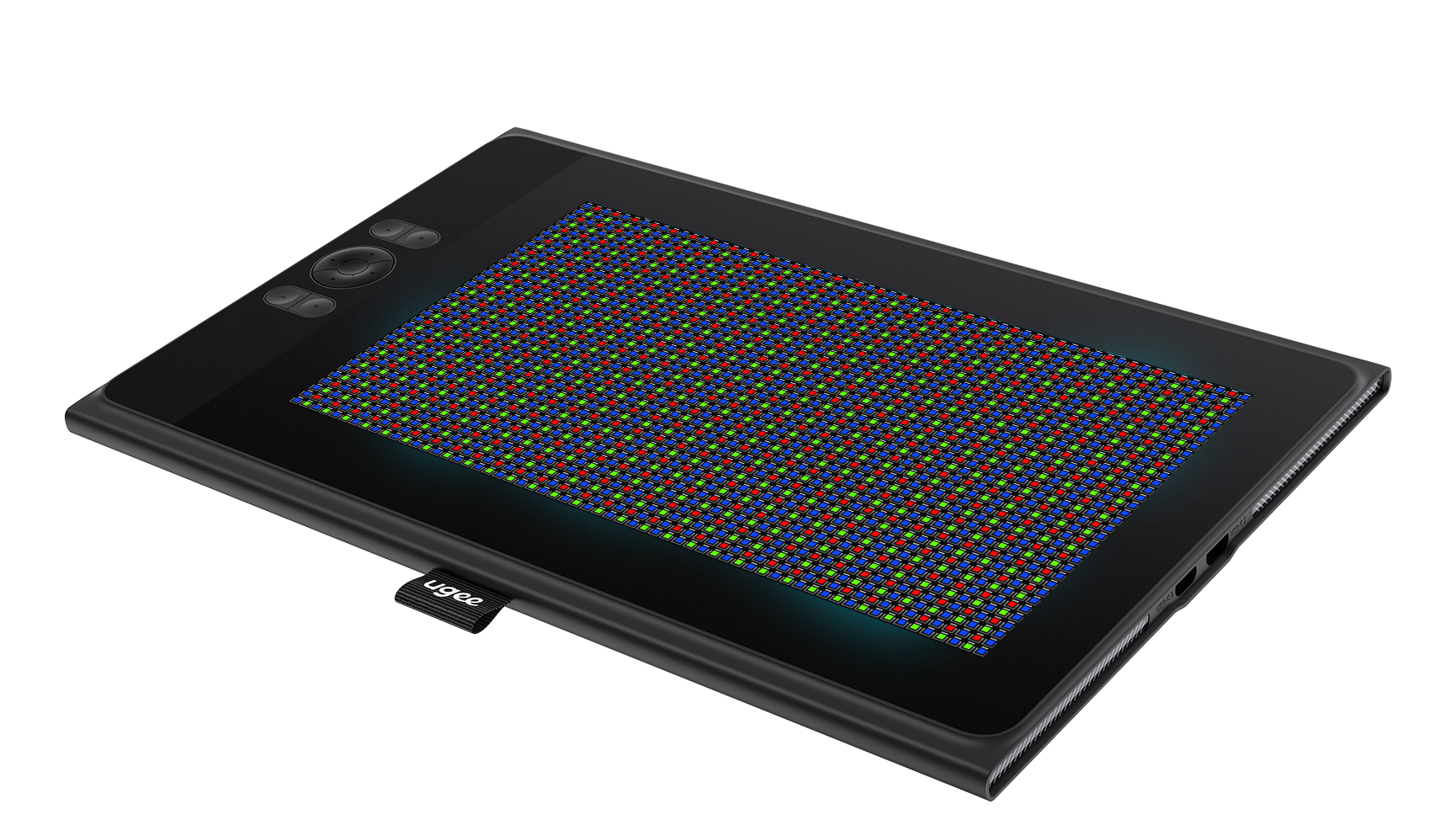
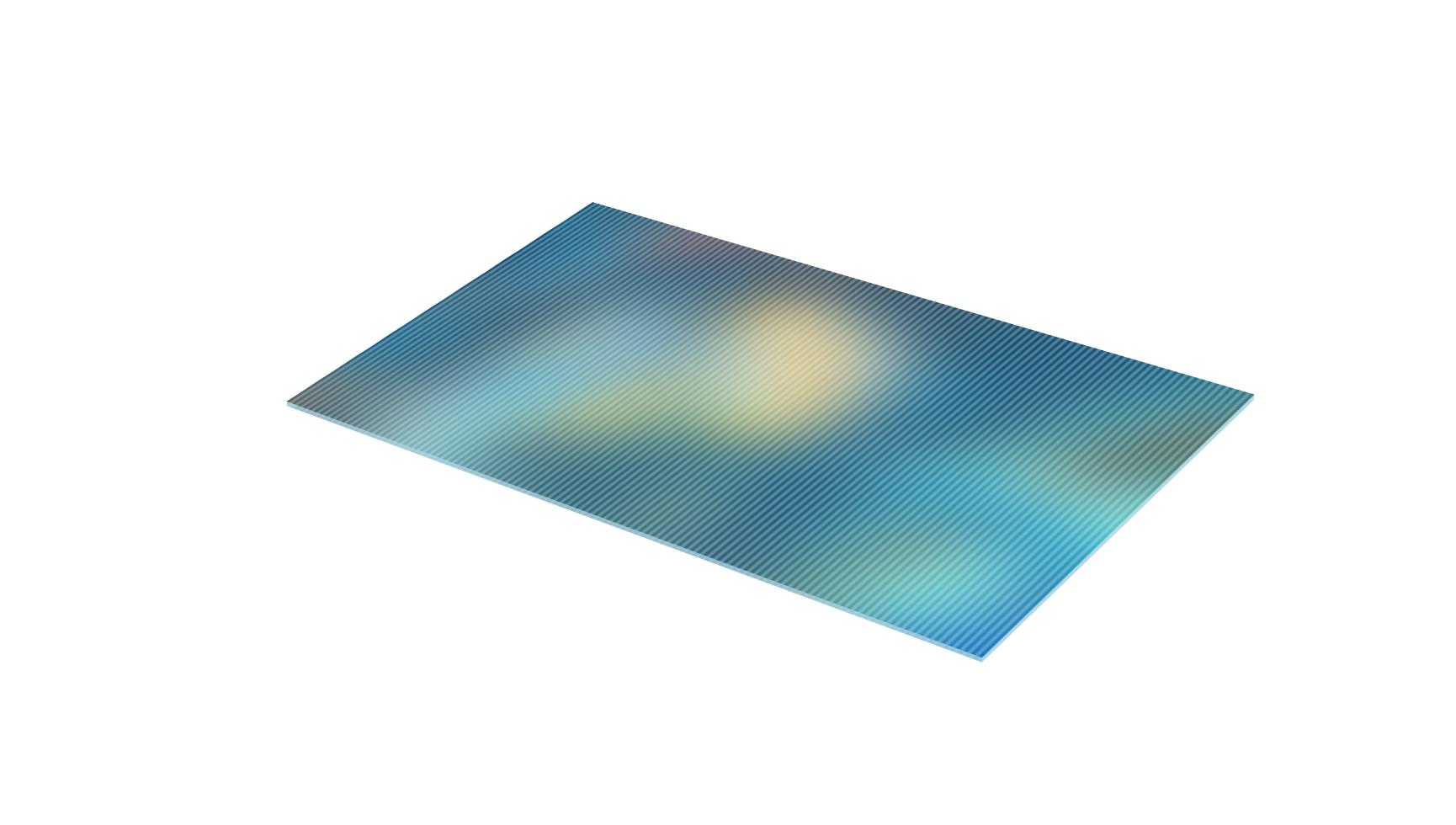
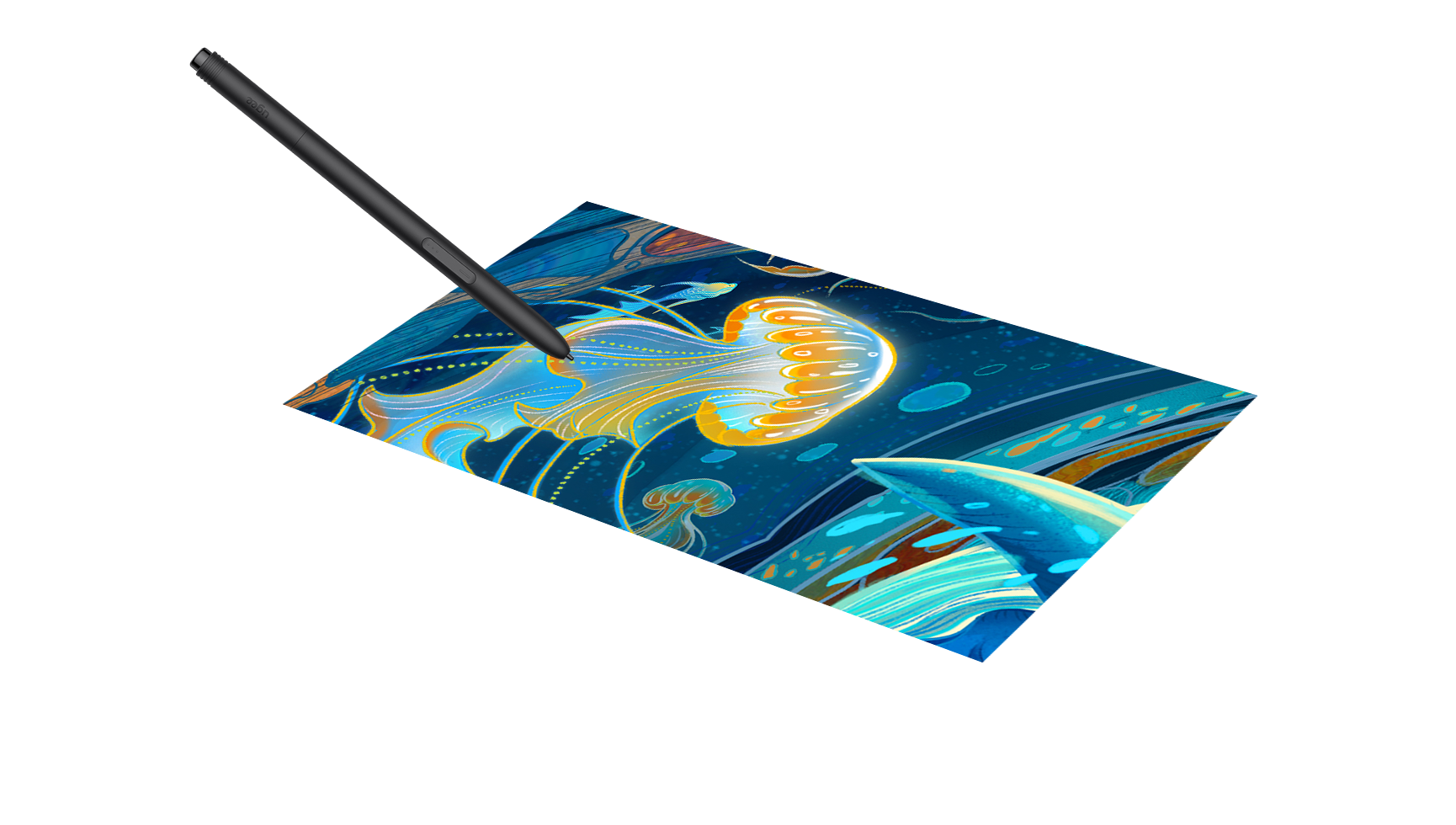



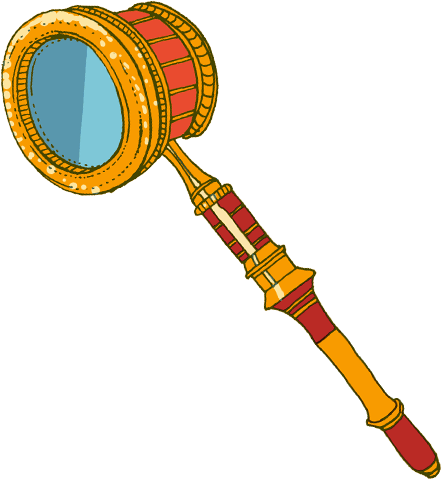
Discover the new generation of the EMR stylus, meticulously designed for optimal comfort.
Its slim and ergonomic design ensures a seamless drawing experience,
allowing you to effortlessly channel your creative energy.
The integrated hot keys on the stylus supports the effortless switch between pen, eraser,
and mouse tool, which is user-friendly for most beginners.
With 16K levels of pressure sensitivity and 60° tilt recognition, this stylus enables you to achieve
intricate brush strokes and varying intensities. Enjoy the authentic experience of traditional pencil
drawing with the ability to effortlessly capture the nuances of line thickness and shading.
16K-Level
Pressure Sensitivity
Built-in
Hot Keys
±60°
Tilt
No need
for Charging
Default Brush/Eraser
Default Mouse Right-Click
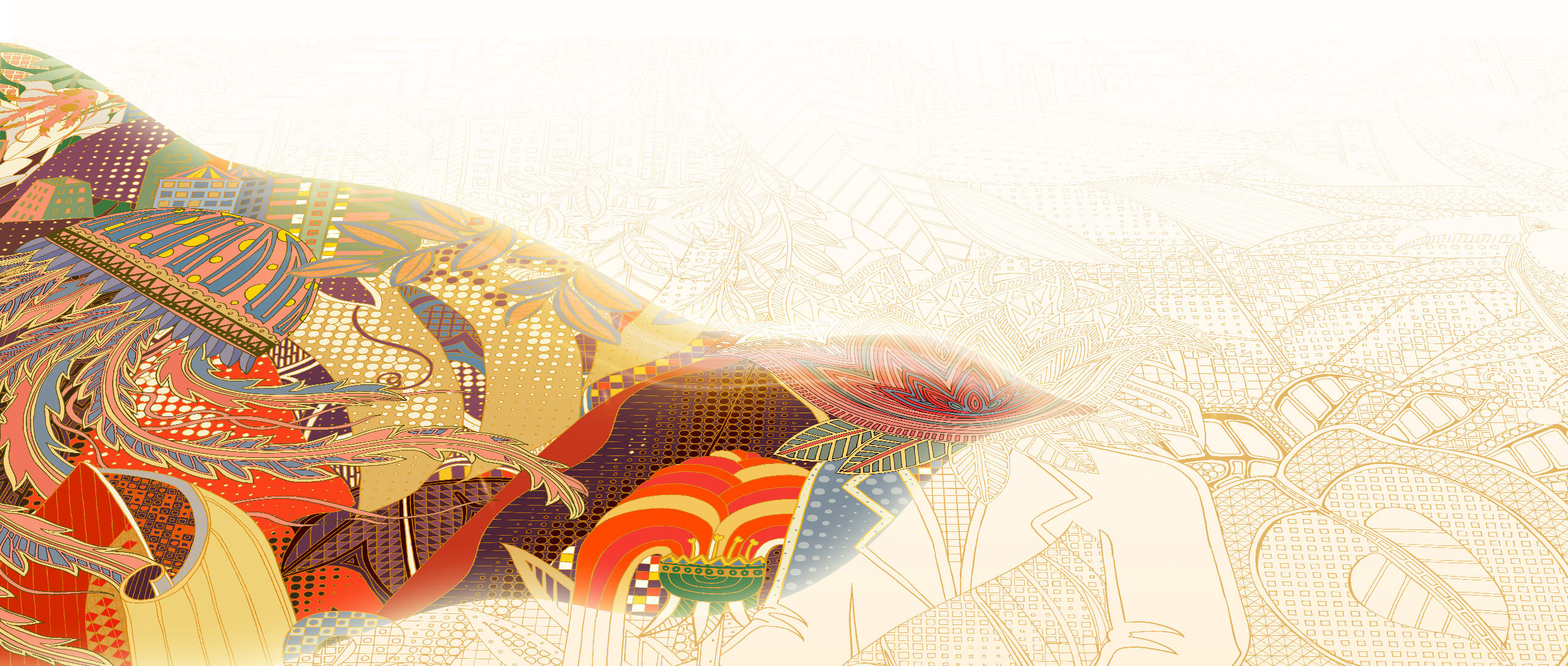
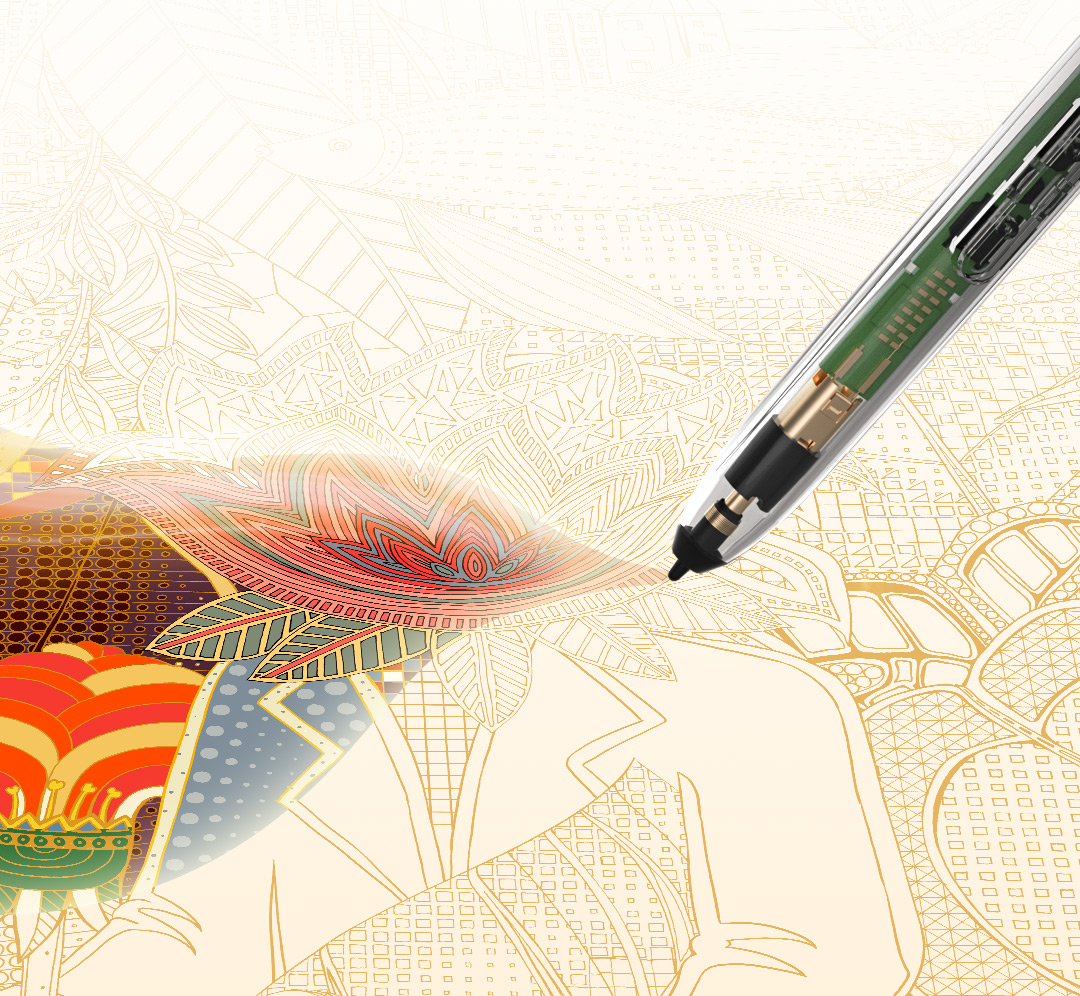

Featuring two built-in Type-C ports, the UE12 allows for hassle-free blind insertion in both directions.
It supports direct connection through a single all-in-one USB-C cable, as well as compatibility with a 3-in-1 cable.
Enjoy effortless connections with computers, laptops, Android tablets and smartphones.
Say goodbye to tangled cables and embrace instant creativity.


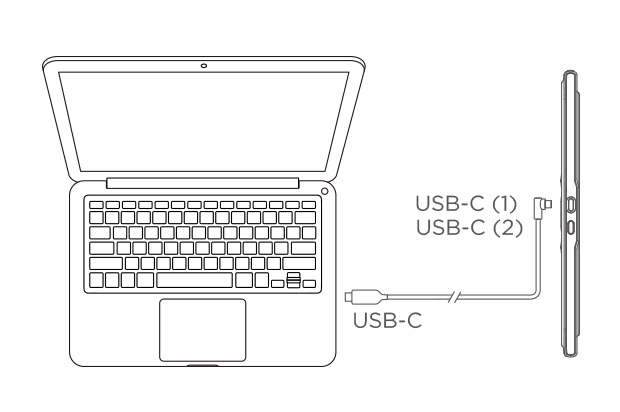
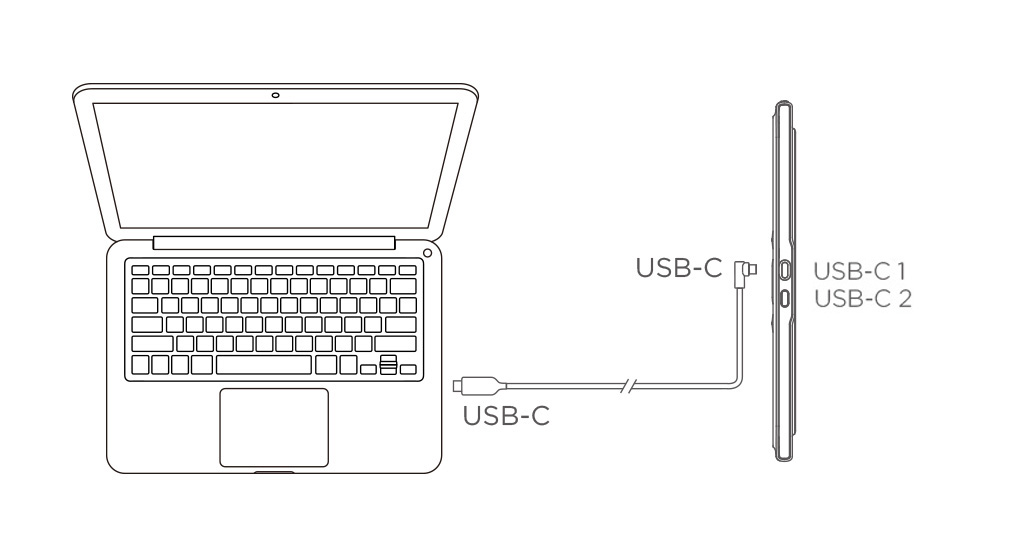
Use the all-in-one USB-C to C cable to connect to your computer
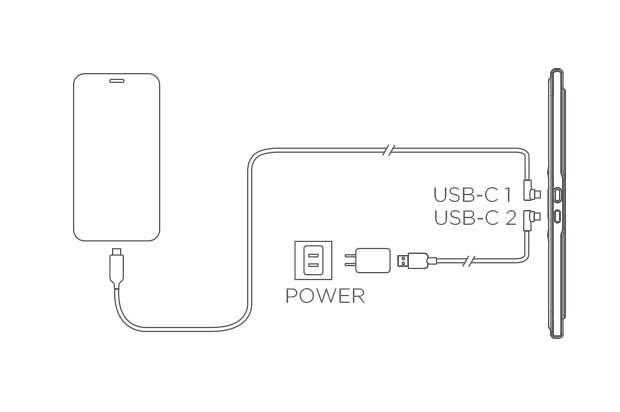
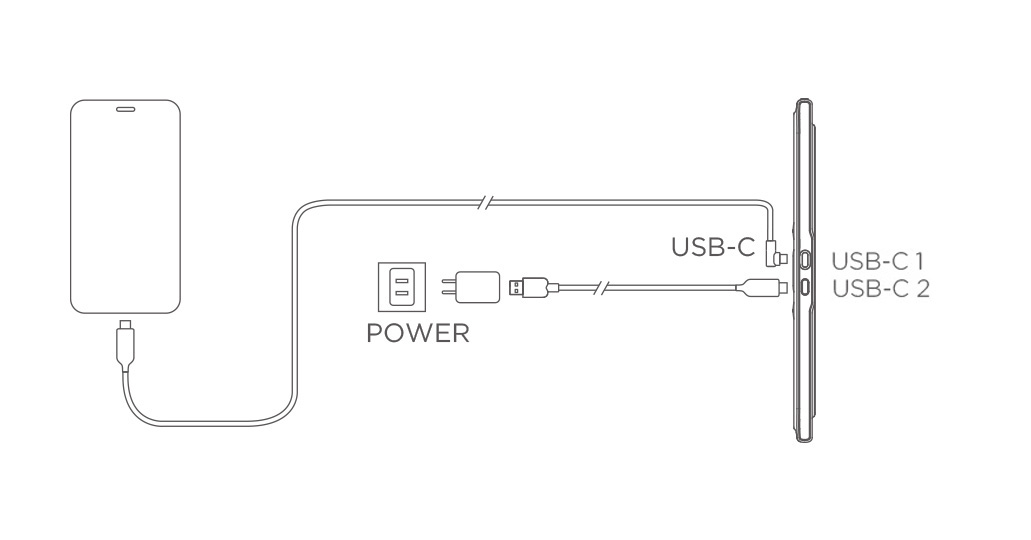
While connecting to your Android phone/tablet, use another USB-A to C cable for charging
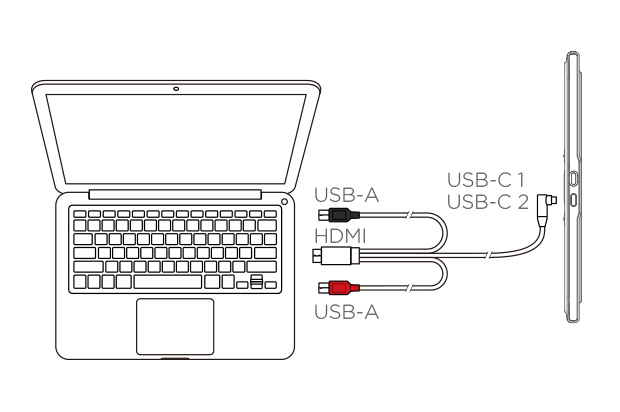
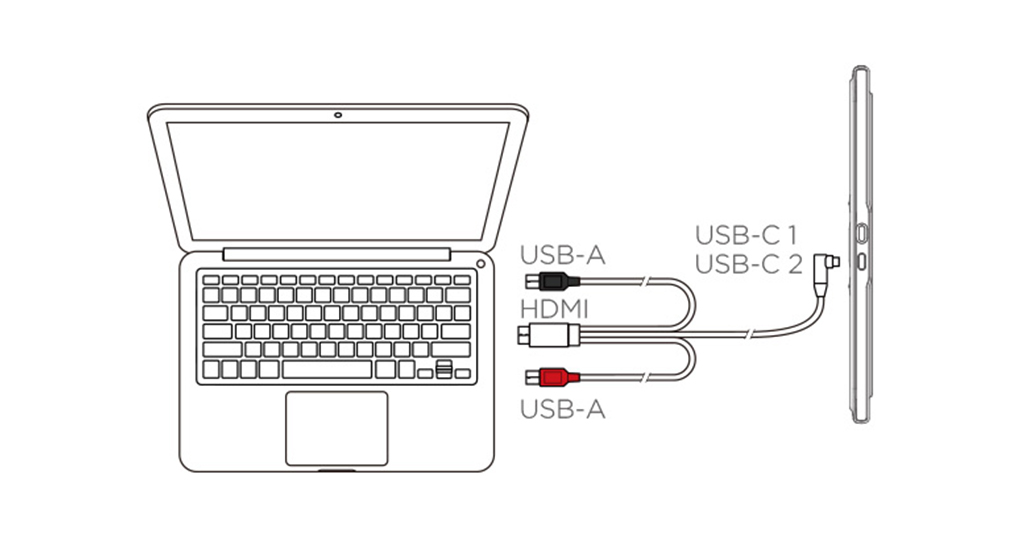
Use the 3-in-1 cable to connect to your computer
*The 3-in-1 cable needs to be purchased additionally
In just a heartbeat, the UE12 can be easily switched to a 'drawing tablet' after long pressing the power key for 3s, making it perfectly compatible with some drawing softwares which would bring better experience with drawing tablet and keyboard. Choose your preferred creative mode and indulge in a pinnacle drawing experience.



*Long press the power button for more than 3s to swtch to 'Drawing Tablet' mode. Quick press the power button once to activate the screen and bring it back to 'Drawing Monitor' mode.
Compatible with popular operating systems like Windows, Mac OS, Android, Chrome, etc.
Effortlessly supports a wide range of leading drawing and design software.
Meet all your creative needs, allowing you to fully immerse in the joy of creating.
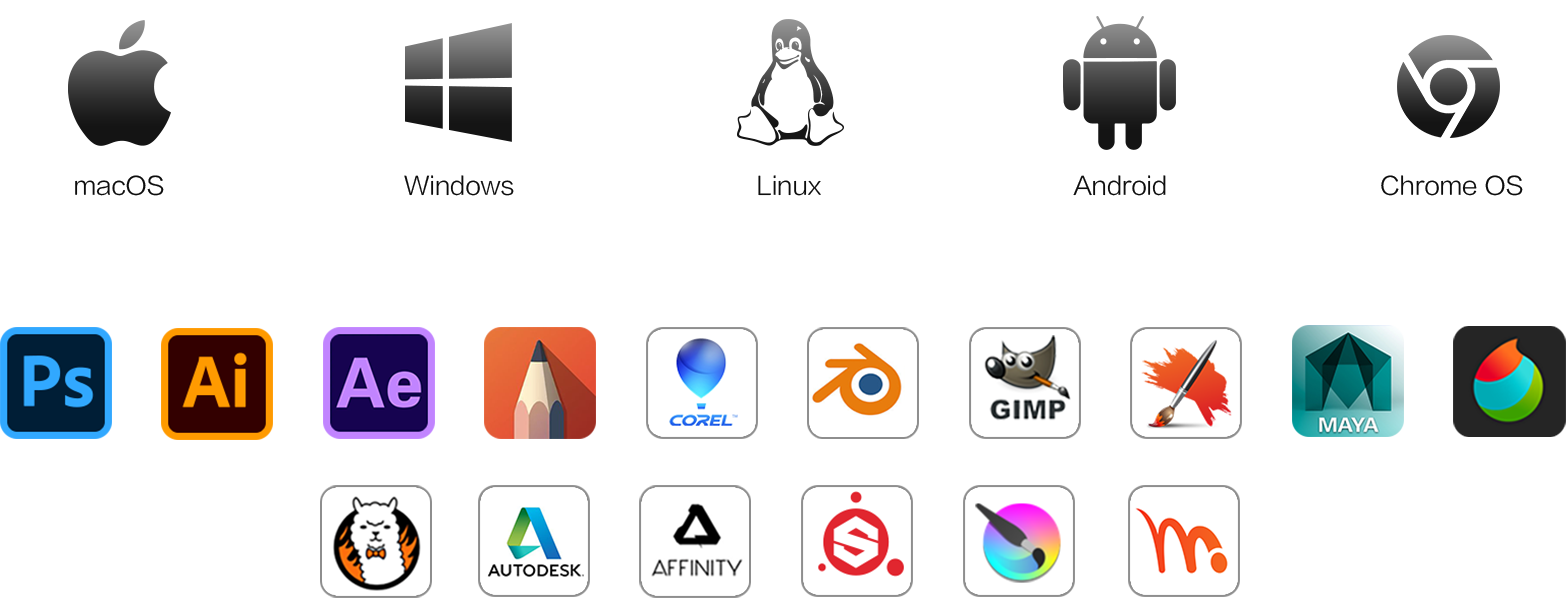
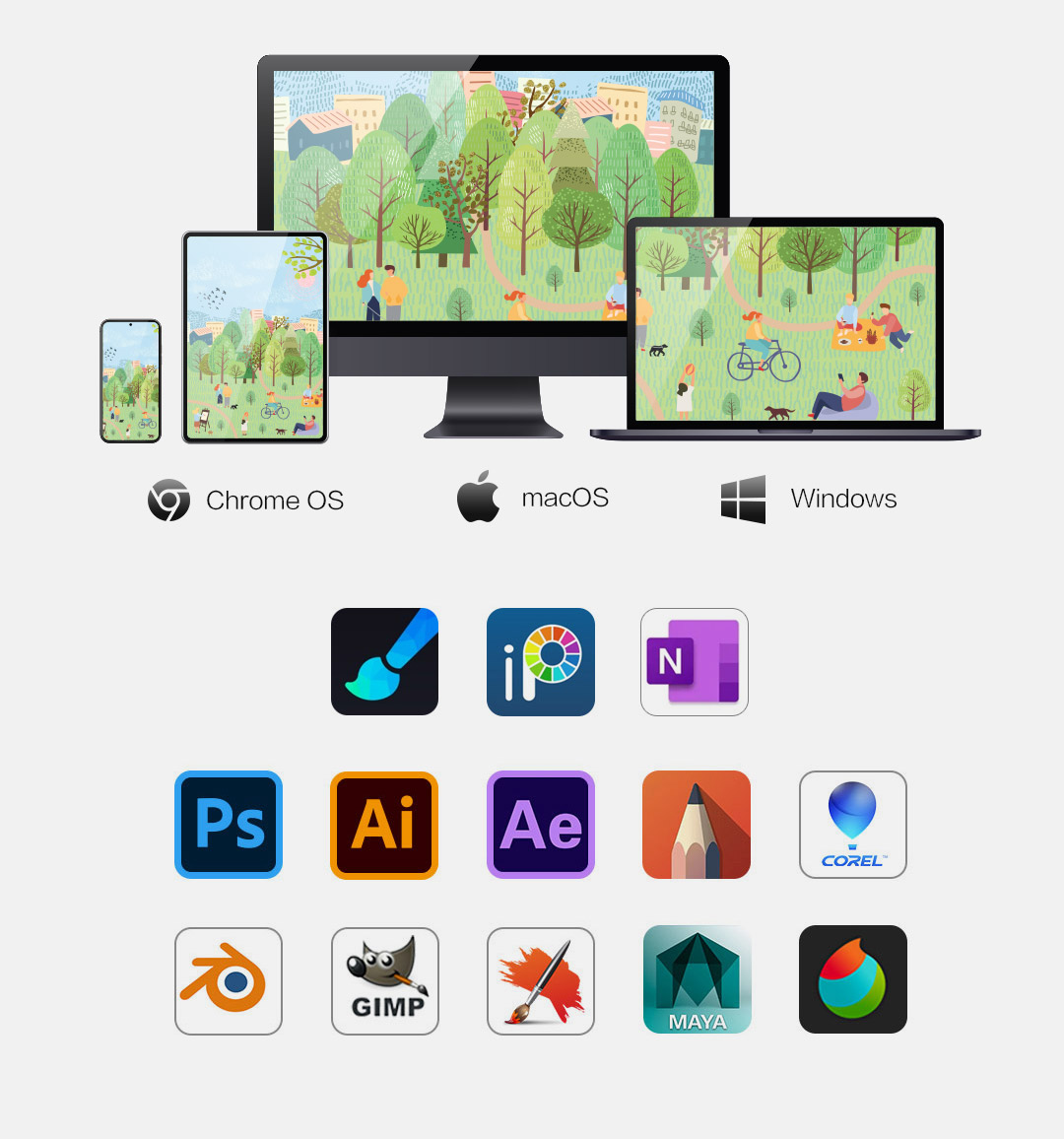








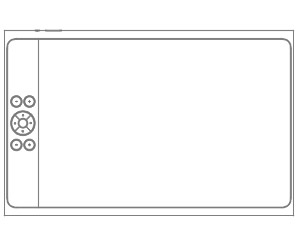
Drawing Monitor
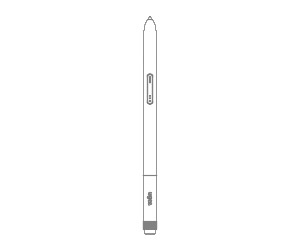
Battery-Free Stylus
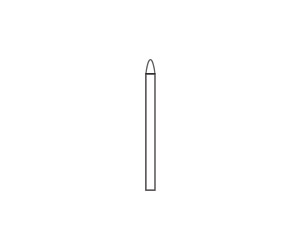
Replacement Nibs x 10
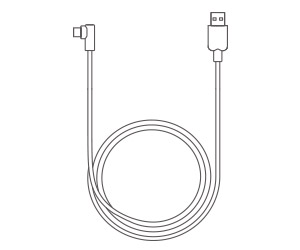
USB-A to C Cable
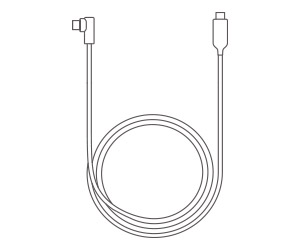
USB-C to C Cable
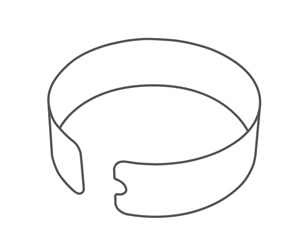
Nib Extractor
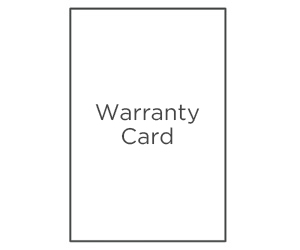
Warranty Card

Quick Guide
| Linux OS | Version | Package Format | Supported Software |
| Arch | Arch Linux2019.12.01(64-bit) | .deb, .sh | GIMP, Krita |
| Centos | Centos7.0(64-bit) | .rpm, .sh | GIMP |
| Centos8(64-bit) | .rpm, .sh | GIMP, Krita | |
| Debian | debian-9.5.0-amd64-netinst(64-bit) | .deb, .sh | GIMP, Krita |
| elementary OS | elementary OS 5.0(64-bit) | .deb, .sh | GIMP, Krita |
| ezgo Linux | ezgo14(64-bit) | .deb, .sh | GIMP, Krita |
| Fedora | Fedora32(64-bit) | .rpm, .sh | GIMP, Krita |
| Mageia | Mageia-7.1(64-bit) | .rpm, .sh | GIMP, Krita |
| Manjaro | manjaro-xfce-20.1.2-201019(64-bit) | .deb, .sh | GIMP |
| Mint | linuxmint-18.2-cinnamon-64bit | .deb, .sh | GIMP, Krita |
| OpenSUSE | openSUSE-Tumbleweed(64-bit) | .rpm, .sh | GIMP, Krita |
| Pop!_OS | pop-os_19.10(64-bit) | .deb, .sh | GIMP, Krita |
| Red Hat | Red Hat7(64-bit) | .rpm, .sh | GIMP |
| Ubuntu | Ubuntu14.04(64-bit) | .deb, .sh | GIMP, Krita |
| Ubuntu16.04(64-bit) | .deb, .sh | GIMP, Krita | |
| Ubuntu17.04(64-bit) | .deb, .sh | GIMP, Krita | |
| Ubuntu18.04(64-bit) | .deb, .sh | GIMP, Krita | |
| Ubuntu19.04(64-bit) | .deb, .sh | GIMP, Krita | |
| Ubuntu20.04(64-bit) | .deb, .sh | GIMP, Krita |
| Function | Krita 4.3.0 | Gimp 2.10.20 | Inkscape 0.92 |
| Pen Pressure Sensitivity | |||
| Tilt | |||
| Mouse Function | |||
| Eraser Button (Stylus:PH01, P06) | |||
| Switch between Pen and Eraser Modes | |||
| *If you have any further queries, please do not hesitate to contact us at service@ugee.com. | |||
Linux OS
Function
*If you have any further queries, please do not hesitate to contact us at service@ugee.com.
| Compatibility list of other systems | |||
| Mode Switch | |||
| System | Turn off Touch function | Turn on Pen Priority mode | Turn on both Pen and Touch functions |
| Windows | Support | Support | Support |
| Mac | Support | Support | Not supported |
| Android (List of compatible Android devices) | Support | Support | Not supported |
| Touch Gesture | |||
| Single-finger | Two-finger | Multi-finger | |
| Windows | Support | Support | Not supported |
| Mac | Support | Not supported | Support |
| Android | Support | Support | Not supported |
| Compatibility list of other systems | |||
| Mode Switch | |||
| Turn off Touch function | Windows: support Mac: support Android (List of compatible Android devices): support | ||
| Turn on Pen Priority mode | Windows: support Mac: support Android (List of compatible Android devices): support | ||
| Turn on both Pen and Touch functions | Windows: support Mac: not supported Android (List of compatible Android devices): not supported | ||
| Touch Gesture | |||
| Single-finger | Windows: support Mac: support Android: support | ||
| Two-finger | Windows: support Mac: not supported Android: support | ||
| Multi-finger | Windows: not supported Mac: support Android: not supported | ||
Please select your country/region
North America
South America
Oceania
Europe