S-Series Digital Drawing Tablets
Beige
New Product Launch
Digital Drawing Tablet
Drawing Monitor
Accessories
Please select your country/region
North America
South America
Oceania
Europe


S-Series Digital Drawing Tablets
Beige
New Product Launch
New looking, new colors
New looking, new colors


Bring your imagination to life with trendy drawing tablets: Beige, Very Peri, Living Coral, and Carbon Black
10/12 shortcut keys at the top of the drawing tablet, at your fingertips, can be customized to enhance your drawing efficiency. It doesn't matter if you're right-handed or left-handed.


S1060 / S1060W
Shortcut
Buttons x 12


S640 / S640W
Shortcut
Buttons x 10


6.3/10 inch − pick the one that fits your preference. The small, light, and portable tablet to draw on the go? Or the bigger version for your grand creative visions?
S1060 / S1060W
S640 / S640W


Comfortable slope
Ergonomic design that lets
you draw in a comfortable position


Non-slip silicon pad
Keep your tablet steady when you draw




L-shaped USB-C cable
A cable that lasts longer when it's bent less often


Stylus holder
Never lose your stylus




Lanyard hole
A stylish accessory to make the tablet uniquely yours
A trouble-free creative experience


This battery-free stylus does not require charging. It gives you a true pen feeling with an ergonomic grip. Two handy customizable shortcuts boost your efficiency. With 8192 levels of pressure sensitivity and 60 tilt, it can draw smooth and natural lines digitally. Lift your artwork to new heights .
8192 levels
pressure sensitivity
±60°
tilt
No
Battery


S1060W and S640W are plug-and-draw versions. Connecting it to your computer or Android phone just with a wireless receiver, you can get a steady drawing experience.
* Download our setting tool to use this tablet in landscape or portrait.


With a 1000 mAh battery, S1060W lets you draw nonstop for over 10 hours, lasting for one day usage. With a 180-day standby time, it's always ready whenever you're ready.


Experience an active area that maps 100% of your Android device screen, surpassing all other tablets with a partially mapped active area. Let you sketch or take notes without having to always keep an eye on the borders of the active area.
* Use the included OTG adaptor to connect this tablet to your Android device.



You can taste different styles by selecting different brushes available in the software. Try pencil, watercolor in Photoshop, or pen tool in Sai for a sketch, a trippy artwork, an ink drawing, or whatever style you want to dabble in.
With this tablet, teachers can create interactive content by writing or annotating directly on digital files and share them live on the screen. Also, students can quickly and easily take notes and collaborate with teachers and classmates on e-learning platforms like Google Keep.


S-series tablets are compatible with most common creative software and 5 OS systems, including Windows 7/8/10/11, Mac OS X 10.10 or later (also, the latest Mac OS 13), Android 6.0 or later, Chrome OS 88 and Linux versions. Make it easy to achieve more.
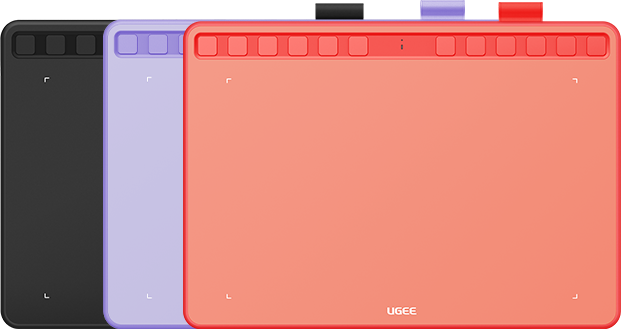
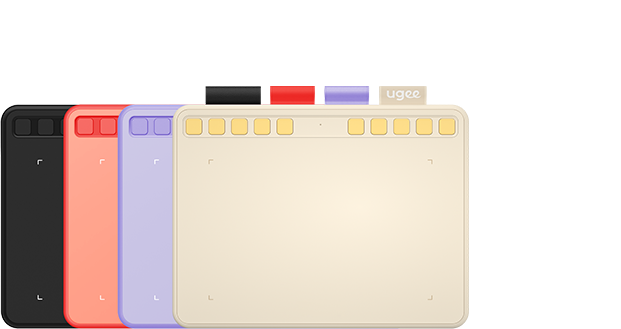
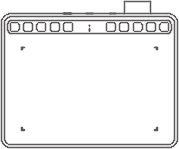
1 x Digital Drawing Tablet
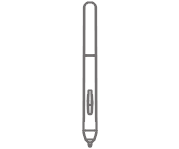
1 x Battery-free Stylus
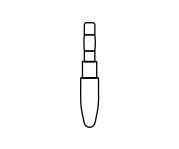
10 x Replacement Nibs
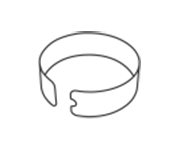
1 x Pen-Clipper
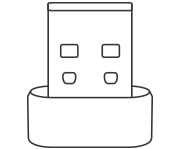
1 x USB Wireless Receiver
( S640W/S1060W only)
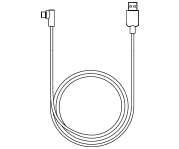
1 x USB-A to USB-C Cable ( L-shaped)
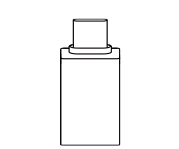
1 x USB to USB-C Adapter
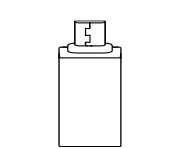
1 x USB to Micro USB Adapter
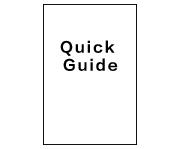
1 x Quick Guide
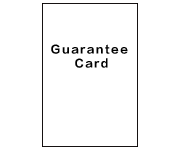
1 x Warranty Card
| Linux OS | Version | Package Format | Supported Software |
| Arch | Arch Linux2019.12.01(64-bit) | .deb, .sh | GIMP, Krita |
| Centos | Centos7.0(64-bit) | .rpm, .sh | GIMP |
| Centos8(64-bit) | .rpm, .sh | GIMP, Krita | |
| Debian | debian-9.5.0-amd64-netinst(64-bit) | .deb, .sh | GIMP, Krita |
| elementary OS | elementary OS 5.0(64-bit) | .deb, .sh | GIMP, Krita |
| ezgo Linux | ezgo14(64-bit) | .deb, .sh | GIMP, Krita |
| Fedora | Fedora32(64-bit) | .rpm, .sh | GIMP, Krita |
| Mageia | Mageia-7.1(64-bit) | .rpm, .sh | GIMP, Krita |
| Manjaro | manjaro-xfce-20.1.2-201019(64-bit) | .deb, .sh | GIMP |
| Mint | linuxmint-18.2-cinnamon-64bit | .deb, .sh | GIMP, Krita |
| OpenSUSE | openSUSE-Tumbleweed(64-bit) | .rpm, .sh | GIMP, Krita |
| Pop!_OS | pop-os_19.10(64-bit) | .deb, .sh | GIMP, Krita |
| Red Hat | Red Hat7(64-bit) | .rpm, .sh | GIMP |
| Ubuntu | Ubuntu14.04(64-bit) | .deb, .sh | GIMP, Krita |
| Ubuntu16.04(64-bit) | .deb, .sh | GIMP, Krita | |
| Ubuntu17.04(64-bit) | .deb, .sh | GIMP, Krita | |
| Ubuntu18.04(64-bit) | .deb, .sh | GIMP, Krita | |
| Ubuntu19.04(64-bit) | .deb, .sh | GIMP, Krita | |
| Ubuntu20.04(64-bit) | .deb, .sh | GIMP, Krita |
| Function | Krita 4.3.0 | Gimp 2.10.20 | Inkscape 0.92 |
| Pen Pressure Sensitivity | |||
| Tilt | |||
| Mouse Function | |||
| Eraser Button (Stylus:PH01, P06) | |||
| Switch between Pen and Eraser Modes | |||
| *If you have any further queries, please do not hesitate to contact us at service@ugee.com. | |||
Linux OS
Function
*If you have any further queries, please do not hesitate to contact us at service@ugee.com.
Please select your country/region
North America
South America
Oceania
Europe