Digital Drawing Tablet
Drawing Monitor
Accessories
Please select your country/region
North America
South America
Oceania
Europe
Digital Drawing Tablet
Drawing Monitor
Accessories
Please select your country/region
North America
South America
Oceania
Europe
M708 Pen Tablet
Watch the video

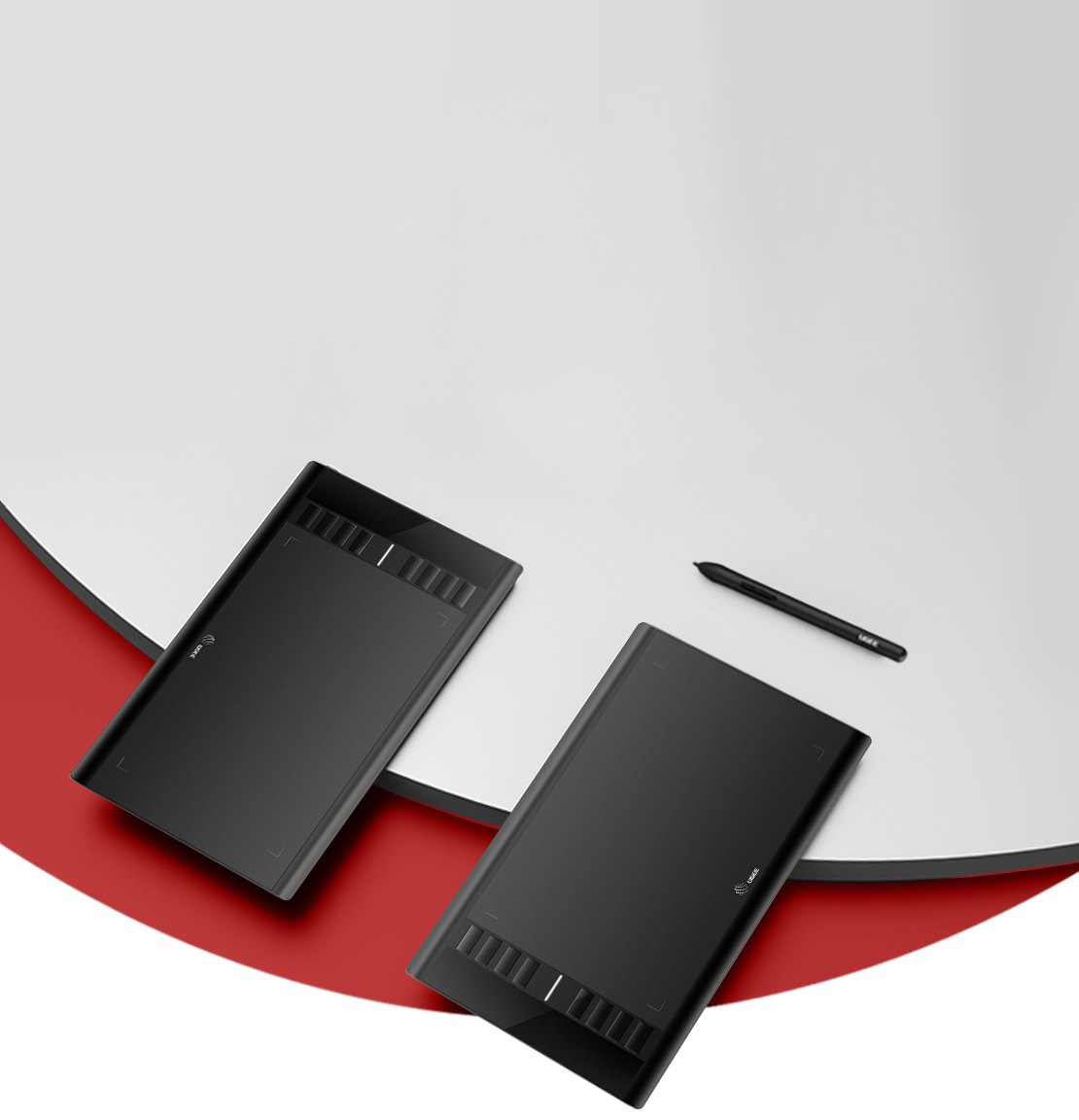


The simple design and stable performance of the ugee M708 makes it the ideal tablet for you to start drawing or learning. This highly favored tablet has been enjoyed and recommended by an overwhelming majority of students and beginner artists.


Features a 10 x 6 inch working area that offers you more space and freedom to sketch, draw, write, edit, and much more.


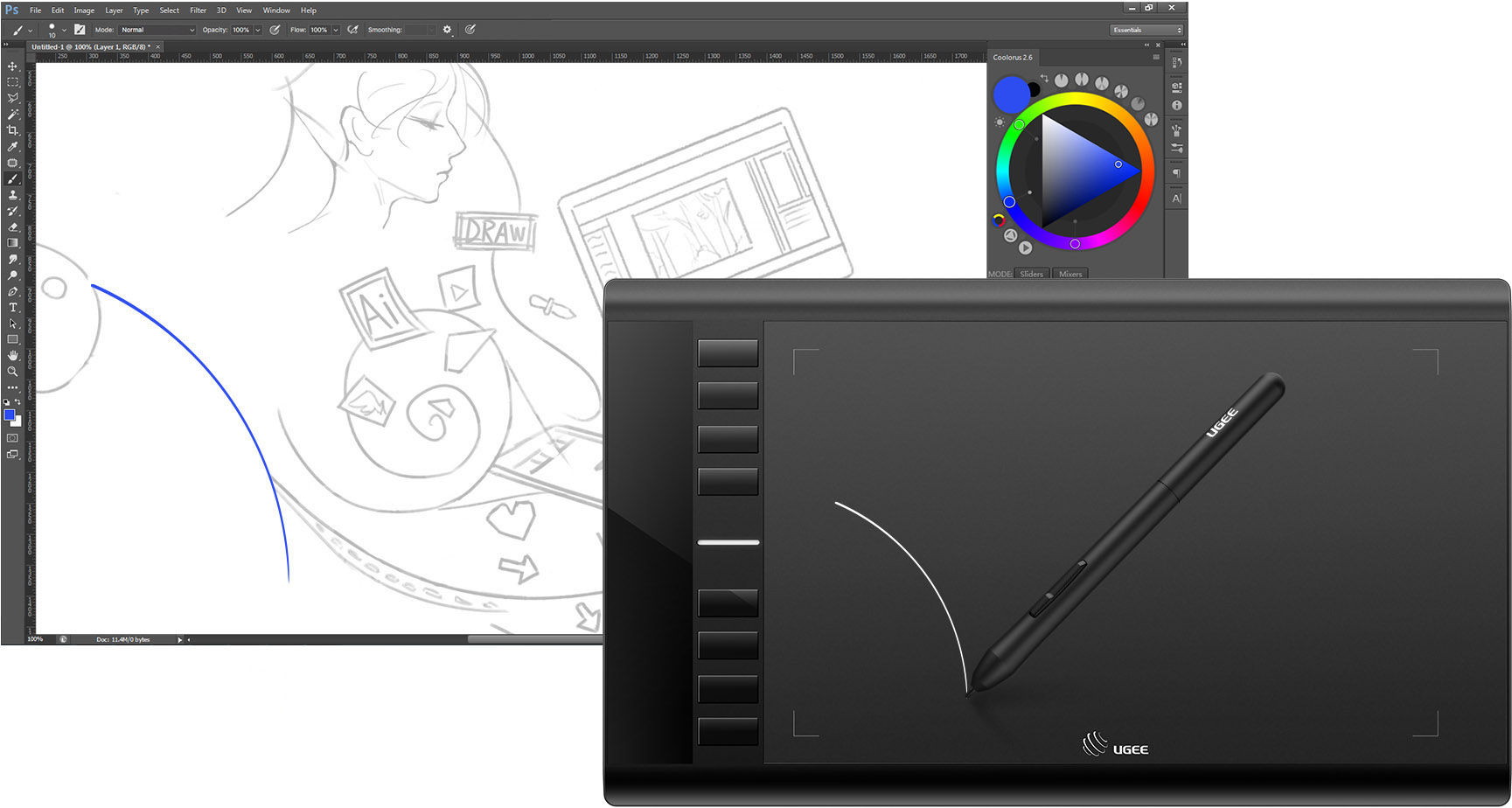
 Draw
Draw Take notes
Take notes Annotate
AnnotateThe P01 battery-free stylus requires no charging and allows hours of uninterrupted drawing. With up to 8192 pressure sensitivity levels, it creates natural-looking lines with varying widths, giving you the familiar feeling of drawing on paper. It also supports up to 60 degrees of tilt action, making shading easy and effective.

You can use software like SketchBook and SAI to begin your creative journey. Sketch, paint, and draw effortlessly, and enhance your creative design experience with Photoshop or Illustrator.

Teachers can create and explain information-rich content visually by writing and annotating directly in files and share their screen in real-time with Google Jamboard's whiteboard. Students can take notes quickly and conveniently on Google Keep and collaborate with teachers and classmates.


The ugee M708 is compatible with Windows 7 (or later), Mac OS X 10.10 (or later), Chrome OS 88 (or later), and Linux, making it easy for you to achieve more

* Please update your Chrome OS to 88.0.4324.109 first.
Whether you want to draw or learn, it's easy with the ugee M708. Just connect the USB cable to your computer, download, install the driver, and go. It also features eight shortcut keys that can be programmed to various software applications, allowing instant access to specific task functions.
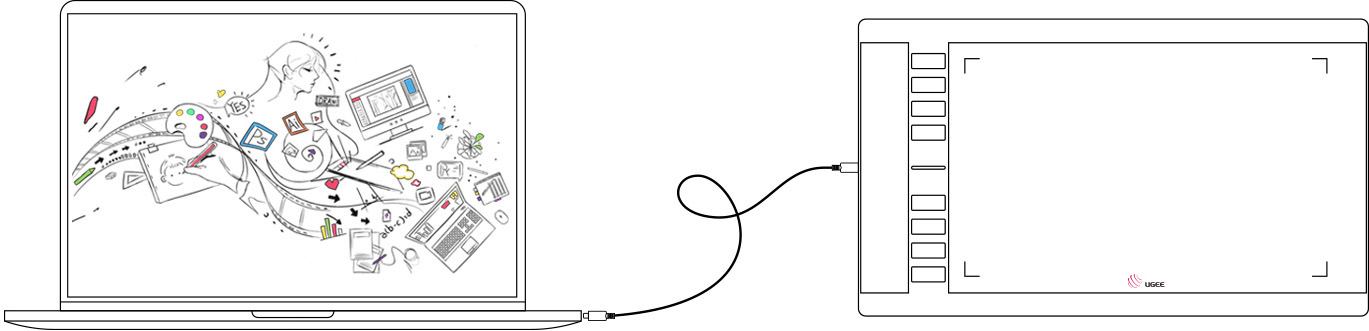

brush size +/- zoom in/out
indicator light
undohandbrusheraser
Since the ugee M708 came into the market, an overwhelming majority of students and beginner artists have been impressed by its multiple features and affordable price. They continue to enjoy and recommend this tablet to others.

Best tablet for a beginner!
I bought this for my daughter who has taken an interest in digital art and was using SketchBook and Paint 3D app on Windows 10. The tablet works so smoothly. Love it!
-Acosta

Great Price, Great Product
This tablet has nice pressure sensitivity, well-featured hotkeys, and the large active area is a dream. If you're a beginner looking for a nice tablet, this is extremely affordable and has everything a beginner could need.
-Simon

Wonderful pen tablet for teaching
A very nice pen tablet. I used it for teaching purposes, and it is wonderful. The compatibility with Windows OS is seamless. Just plug in and I can use it in many applications, like Paint, and with office products, webpages, PDFs, etc.
-kareem
Show more
| Linux OS | Version | Package Format | Supported Software |
| Arch | Arch Linux2019.12.01(64-bit) | .deb, .sh | GIMP, Krita |
| Centos | Centos7.0(64-bit) | .rpm, .sh | GIMP |
| Centos8(64-bit) | .rpm, .sh | GIMP, Krita | |
| Debian | debian-9.5.0-amd64-netinst(64-bit) | .deb, .sh | GIMP, Krita |
| elementary OS | elementary OS 5.0(64-bit) | .deb, .sh | GIMP, Krita |
| ezgo Linux | ezgo14(64-bit) | .deb, .sh | GIMP, Krita |
| Fedora | Fedora32(64-bit) | .rpm, .sh | GIMP, Krita |
| Mageia | Mageia-7.1(64-bit) | .rpm, .sh | GIMP, Krita |
| Manjaro | manjaro-xfce-20.1.2-201019(64-bit) | .deb, .sh | GIMP |
| Mint | linuxmint-18.2-cinnamon-64bit | .deb, .sh | GIMP, Krita |
| OpenSUSE | openSUSE-Tumbleweed(64-bit) | .rpm, .sh | GIMP, Krita |
| Pop!_OS | pop-os_19.10(64-bit) | .deb, .sh | GIMP, Krita |
| Red Hat | Red Hat7(64-bit) | .rpm, .sh | GIMP |
| Ubuntu | Ubuntu14.04(64-bit) | .deb, .sh | GIMP, Krita |
| Ubuntu16.04(64-bit) | .deb, .sh | GIMP, Krita | |
| Ubuntu17.04(64-bit) | .deb, .sh | GIMP, Krita | |
| Ubuntu18.04(64-bit) | .deb, .sh | GIMP, Krita | |
| Ubuntu19.04(64-bit) | .deb, .sh | GIMP, Krita | |
| Ubuntu20.04(64-bit) | .deb, .sh | GIMP, Krita |
| Function | Krita 4.3.0 | Gimp 2.10.20 | Inkscape 0.92 |
| Pen Pressure Sensitivity | |||
| Tilt | |||
| Mouse Function | |||
| Eraser Button (Stylus:PH01, P06) | |||
| Switch between Pen and Eraser Modes | |||
| *If you have any further queries, please do not hesitate to contact us at service@ugee.com. | |||
Linux OS
Function
*If you have any further queries, please do not hesitate to contact us at service@ugee.com.
Please select your country/region
North America
South America
Oceania
Europe