94%
Adobe RGB
127%
sRGB
90%
NTSC
Digital Drawing Tablet
Drawing Monitor
Accessories
Please select your country/region
North America
South America
Oceania
Europe


U-Series
Drawing Monitor
Bring Drawings Alive on Screen
Your Very First Drawing Monitor
Watch the video
What's Great
12- & 16-inch ultra-clear IPS displays

16.7 million vibrant colors
Super wide color gamut (127% sRGB)

Includes one USB-C to C cable
Easily get started (U1200 only)

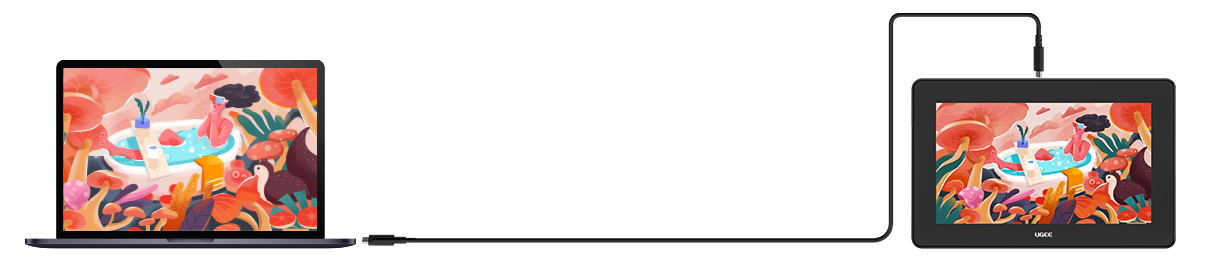
178° ultra-wide viewing angle


New stylus with a pressure-sensitive eraser
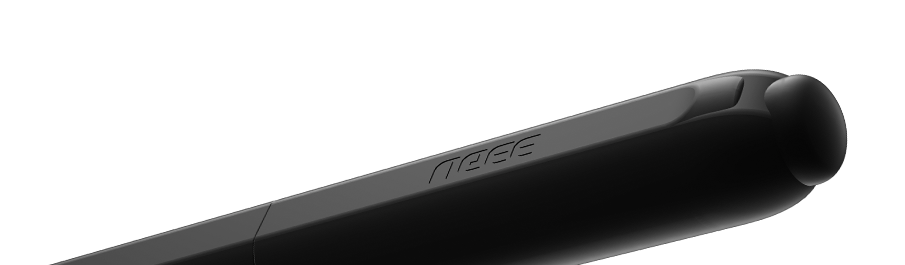


Fine Detail, Big Work
New IPS Display, High Image Quality


All Colors of the World Gathered on Screen
16.7 million colors, very close to the color needs of professional artists, help you create artwork with smooth, natural transitions and gradients that bring drawings to life.
94%
Adobe RGB
127%
sRGB
90%
NTSC

1000:1
high contrast ratio

16.7 million
colors


90%
NTSC
127%
sRGB
94%
Adobe RGB

16.7 million
colors
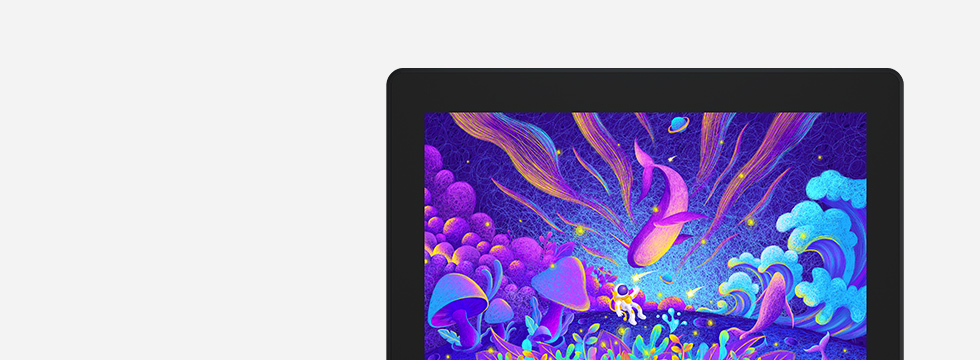
1000:1
high contrast ratio
From Any Angle
Images Remain Crisp
Designed with a whopping viewing angle of 178°, images stay clear and sharp when viewed from the side, allowing you to build the ideal setup for optimal comfort.

Artwork Looks Painted on.
Vivid. Crisp.
Distinct.
This full-laminated monitor removes the air gap that causes parallax between the pen tip and the cursor. Compared with general screens, it effectively reduces color loss and shows images clear, sharp and appealing, giving you a true pen-on-paper experience without any parallax.
Anti-glare Screen
Enjoy Drawing
Even Under Bright Light
This AG drawing monitor reduces glare and also gives you a nice roughness - offering a pleasant, soft rustle that is very close to a traditional drawing experience.

From Any Angle
Images Remain Crisp
Designed with a whopping viewing angle of 178°, images stay clear and sharp when viewed from the side, allowing you to build the ideal setup for optimal comfort.

Artwork Looks Painted on.
Vivid. Crisp.
Distinct.
This full-laminated monitor removes the air gap that causes parallax between the pen tip and the cursor. Compared with general screens, it effectively reduces color loss and shows images clear, sharp and appealing, giving you a true pen-on-paper experience without any parallax.

Anti-glare Screen
Enjoy Drawing
Even Under Bright Light
This AG drawing monitor reduces glare and also gives you a nice roughness - offers a pleasant, soft rustle that is very close to a traditional drawing experience.

Pencil-on-Paper Drawing Experience
New Battery-free Stylus with a Unique Pressure-Sensitive Eraser

Patented Pressure-Sensitive Eraser Stylus
Can Erase Like a Real Pencil Eraser
This battery-free stylus is as thin as a regular gel pen. It utilizes new precise pressure sensors for stable and smooth drawing. Designed with two user-defined shortcut buttons that provide quick access to frequently used functions, it further increases the efficiency of your creative workflow.




Use Different Pressure
Create Different Effects
Gently erase the drawing to lower the saturation or use the cross-hatching technique to achieve a contrasting effect.
Apply more pressure to easily erase mistakes, leaving a clean surface without any marks.
Lightly erase between different color blocks to simulate the blending effect of colors in traditional paper drawings.
* The creative software should support pressure-sensitive eraser. Some effects require the use of layer and transparency of creative software.
Use Different Pressure
Create Different Effects

Lightly erase
Gently erase on the drawing to lower the saturation, and by using cross-hatching technique, it can achieve a contrasting effect.
Heavily erase
Apply more pressure to easily erase mistakes, leaving a clean surface without any marks.


Blending
By lightly erasing between different colored blocks, it can simulate the blending effect of colors in traditional paper drawings.
Sensitive Detection
Precise Inspiration Output
Equipped with 8192-level pen pressure and 60° tilt functions, the stylus can sensitively capture the pressure and angle changes of each stroke. Combined with the damping feeling of a felt nib, it's just like painting on paper. Additionally, the corner accuracy of the screen is improved to ±1.5 mm, twice as sensitive as its peers, delivering a good line expression ability at the screen edge.

8192
pressure levels

± 1.5mm
corner accuracy

±60°
tilt

no battery
no charging


Recreate Imagination
With Precise Natural Strokes
An agile stylus that delivers precise and natural lines is the guarantee of your excellent creative experience. Featuring patented Electromagnetic Resonance (EMR) technology, this stylus delivers the qualities expected of an agile stylus, helping you freely embark on your journey.
Simple Design.
Fantastic Experience.
Once Getting Started,
It's Productive.
The appearance boasts a minimalist aesthetic. As a result of ergonomic posture presets and an optimized structure, both simplicity and comfort are achieved.


Paintings
Online Classes
Games TV & Movies
All Are Capable on
U-Series Monitor

With a wide color gamut, it's a movie screen where to immerse yourself in your favorite TV shows.

Connected to your Android device*, it's a big canvas to draw on and a large screen to watch movies.

Connected to a switch*, it's a game panel where you can enjoy games with your friends!

In online classes, it's a notebook where to scribble down notes.
* A power adapter is required while connecting to an Android device or Switch. Click to access a detailed connection tutorial.
With a wide color gamut, it's a movie screen where to immerse yourself in your favorite TV shows.
Easily Setup With Just One Cable
Start Drawing Right Away
It supports a full-featured USB-C cable connection, taking up only one USB-C port on your device. Start creating immediately!




Connect via the included full-featured USB-C cable(U1200 only)


Connect via the included 3-in-1 cable


Connect to an Android device (phone/tablet)
In Drawing Tablet Mode
Extends Work Time
To use the digital drawing tablet mode with low power consumption, press the power key for 3 seconds while the monitor is powered on.


Two Sizes
Adaptive to Your Needs
12-inch, smaller & lighter than a laptop, is always around to help you scribble down fleeting ideas.
16-inch, spacious drawing area, gives you a panoramic view of your masterpieces.

Lightweight Driver.
Easy Install and Play.
The intuitive driver interface is easy to understand, and comes with preset default settings, making it easier for beginners to install and use.


Compatible with Mainstream Devices and
Creative Software
Our monitor is compatible with a wide range of devices, including Windows, macOS, Linux, Android (USB3.1, DP1.2), and Chrome OS. We've also optimized its compatibility with the leading graphic software, allowing you to focus on creating without worrying about technical issues.




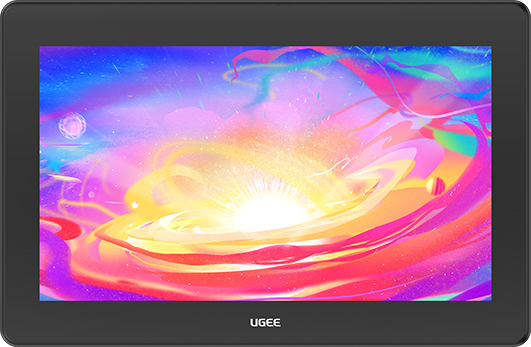


1 x Drawing Monitor

1 x Battery-free Stylus

10 x Replacement Nibs

1 x Pen-Clipper

1 x Extension Cord

1 x 3-in-1 Cable
(L-shaped)

1 x Quick Guide

1 x Guarantee Card

1 x Power Adaptor
(U1600 drawing monitor only)

1 x Cleaning Cloth

1 x Glove
| Linux OS | Version | Package Format | Supported Software |
| Arch | Arch Linux2019.12.01(64-bit) | .deb, .sh | GIMP, Krita |
| Centos | Centos7.0(64-bit) | .rpm, .sh | GIMP |
| Centos8(64-bit) | .rpm, .sh | GIMP, Krita | |
| Debian | debian-9.5.0-amd64-netinst(64-bit) | .deb, .sh | GIMP, Krita |
| elementary OS | elementary OS 5.0(64-bit) | .deb, .sh | GIMP, Krita |
| ezgo Linux | ezgo14(64-bit) | .deb, .sh | GIMP, Krita |
| Fedora | Fedora32(64-bit) | .rpm, .sh | GIMP, Krita |
| Mageia | Mageia-7.1(64-bit) | .rpm, .sh | GIMP, Krita |
| Manjaro | manjaro-xfce-20.1.2-201019(64-bit) | .deb, .sh | GIMP |
| Mint | linuxmint-18.2-cinnamon-64bit | .deb, .sh | GIMP, Krita |
| OpenSUSE | openSUSE-Tumbleweed(64-bit) | .rpm, .sh | GIMP, Krita |
| Pop!_OS | pop-os_19.10(64-bit) | .deb, .sh | GIMP, Krita |
| Red Hat | Red Hat7(64-bit) | .rpm, .sh | GIMP |
| Ubuntu | Ubuntu14.04(64-bit) | .deb, .sh | GIMP, Krita |
| Ubuntu16.04(64-bit) | .deb, .sh | GIMP, Krita | |
| Ubuntu17.04(64-bit) | .deb, .sh | GIMP, Krita | |
| Ubuntu18.04(64-bit) | .deb, .sh | GIMP, Krita | |
| Ubuntu19.04(64-bit) | .deb, .sh | GIMP, Krita | |
| Ubuntu20.04(64-bit) | .deb, .sh | GIMP, Krita |
| Function | Krita 4.3.0 | Gimp 2.10.20 | Inkscape 0.92 |
| Pen Pressure Sensitivity | |||
| Tilt | |||
| Mouse Function | |||
| Eraser Button (Stylus:PH01, P06) | |||
| Switch between Pen and Eraser Modes | |||
| *If you have any further queries, please do not hesitate to contact us at service@ugee.com. | |||
Linux OS
Function
*If you have any further queries, please do not hesitate to contact us at service@ugee.com.
| Compatibility list of other systems | |||
| Mode Switch | |||
| System | Turn off Touch function | Turn on Pen Priority mode | Turn on both Pen and Touch functions |
| Windows | Support | Support | Support |
| Mac | Support | Support | Not supported |
| Android (List of compatible Android devices) | Support | Support | Not supported |
| Touch Gesture | |||
| Single-finger | Two-finger | Multi-finger | |
| Windows | Support | Support | Not supported |
| Mac | Support | Not supported | Support |
| Android | Support | Support | Not supported |
| Compatibility list of other systems | |||
| Mode Switch | |||
| Turn off Touch function | Windows: support Mac: support Android (List of compatible Android devices): support | ||
| Turn on Pen Priority mode | Windows: support Mac: support Android (List of compatible Android devices): support | ||
| Turn on both Pen and Touch functions | Windows: support Mac: not supported Android (List of compatible Android devices): not supported | ||
| Touch Gesture | |||
| Single-finger | Windows: support Mac: support Android: support | ||
| Two-finger | Windows: support Mac: not supported Android: support | ||
| Multi-finger | Windows: not supported Mac: support Android: not supported | ||
Please select your country/region
North America
South America
Oceania
Europe