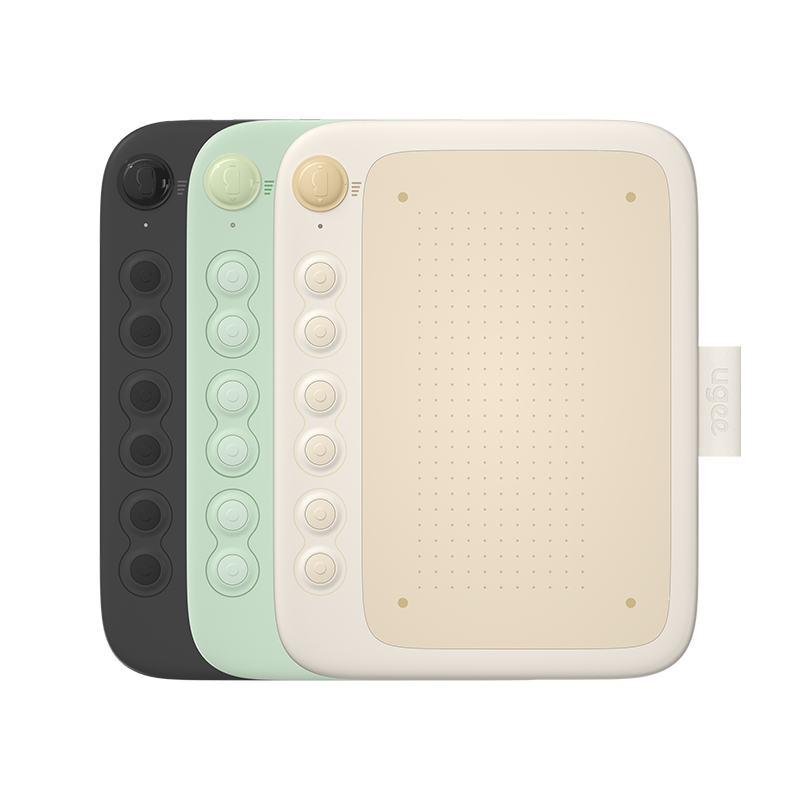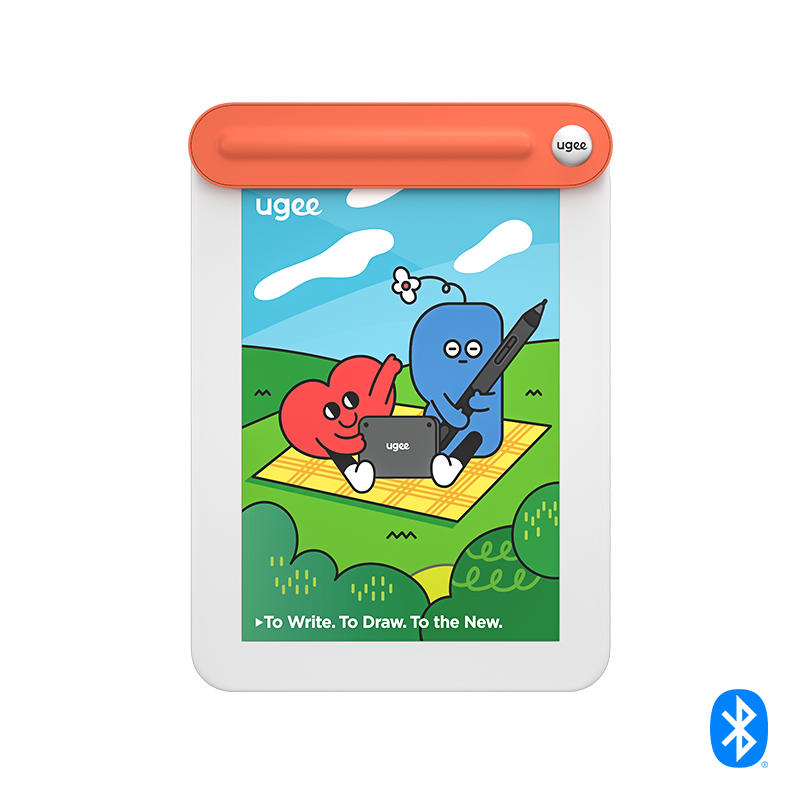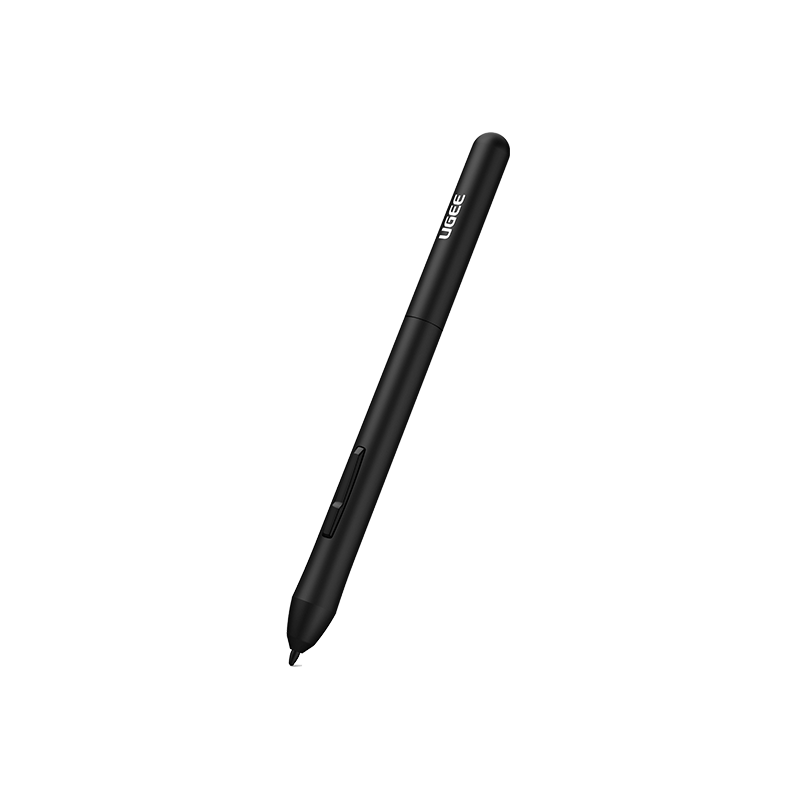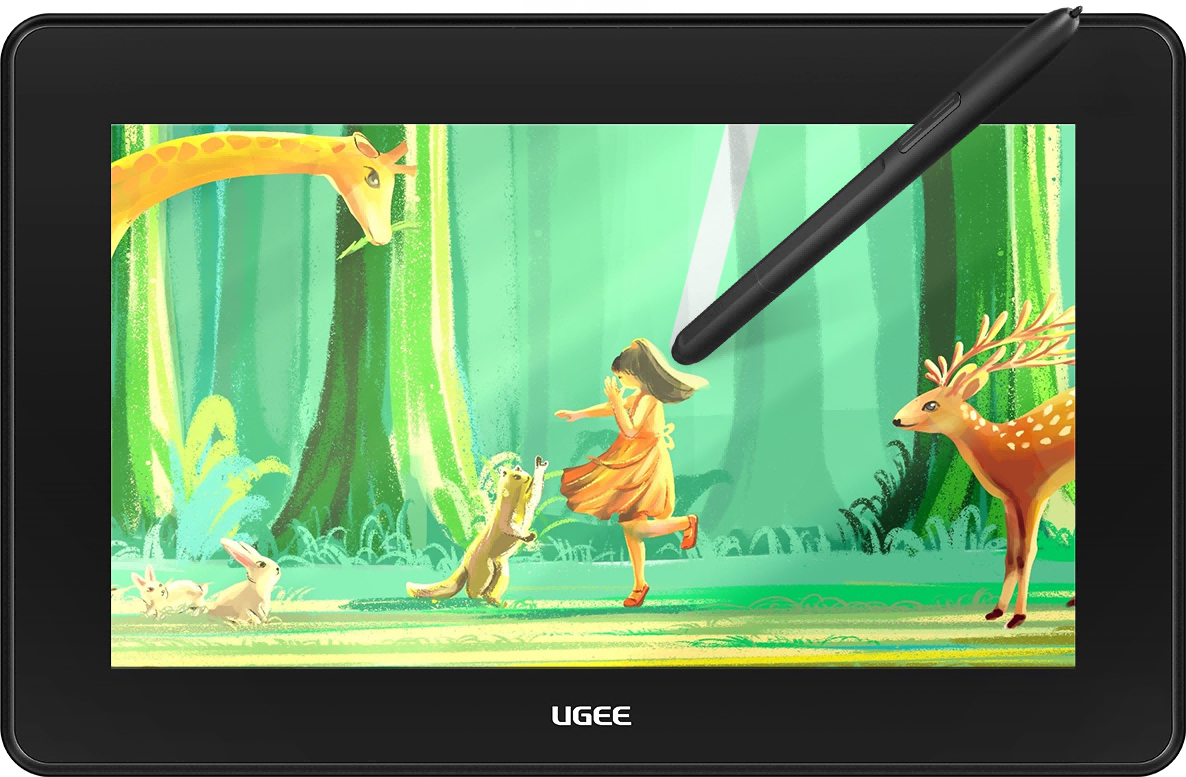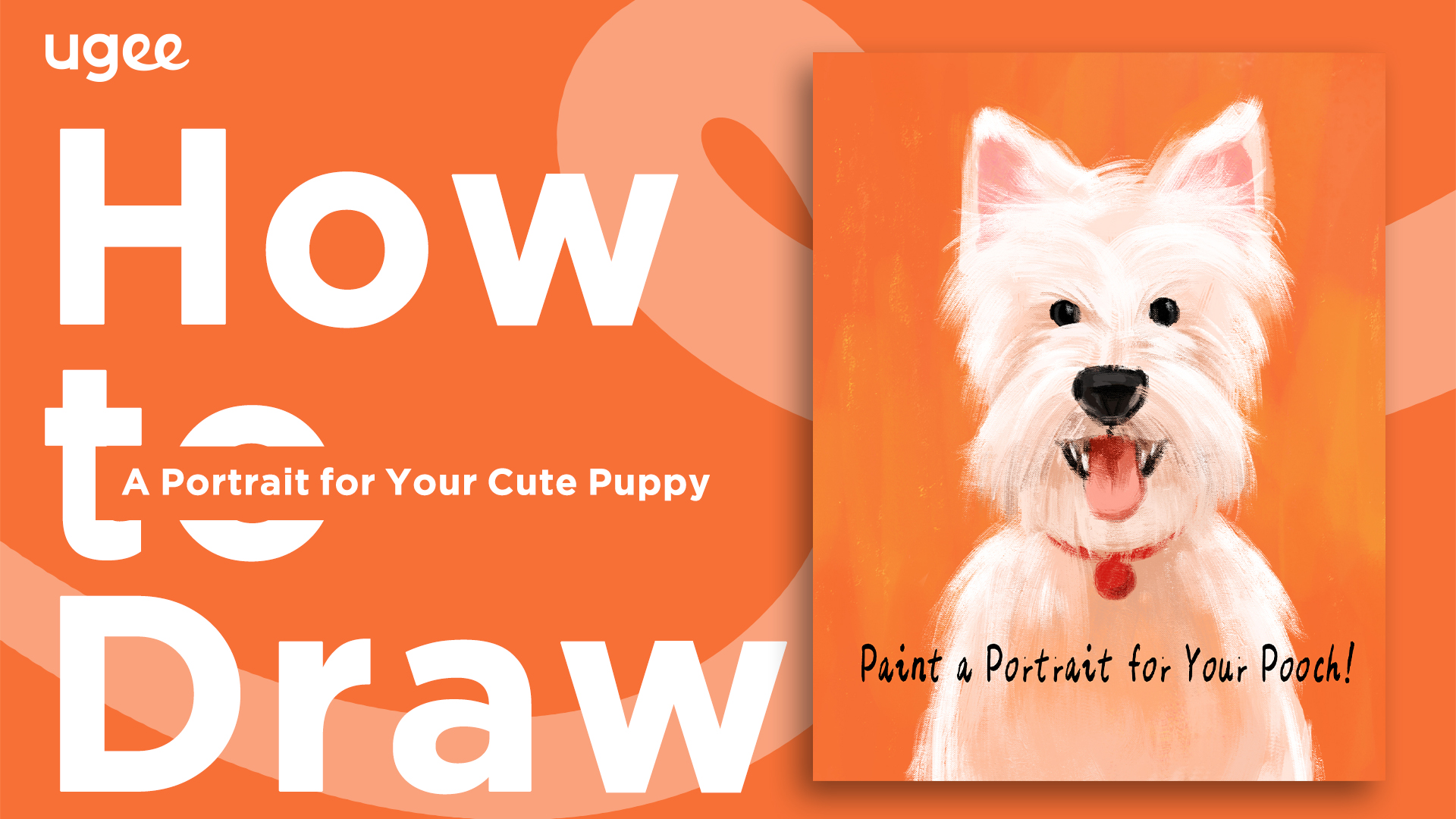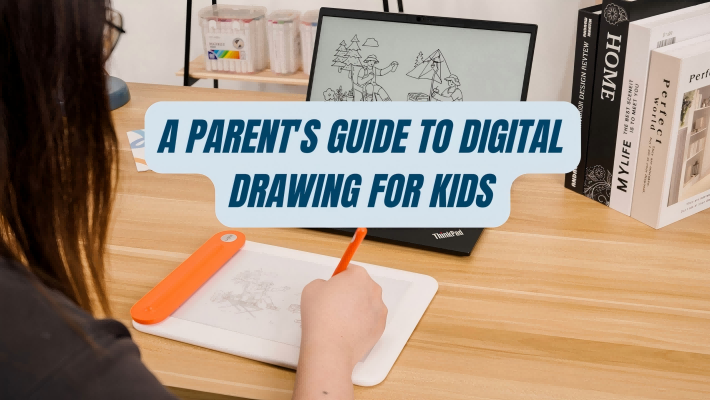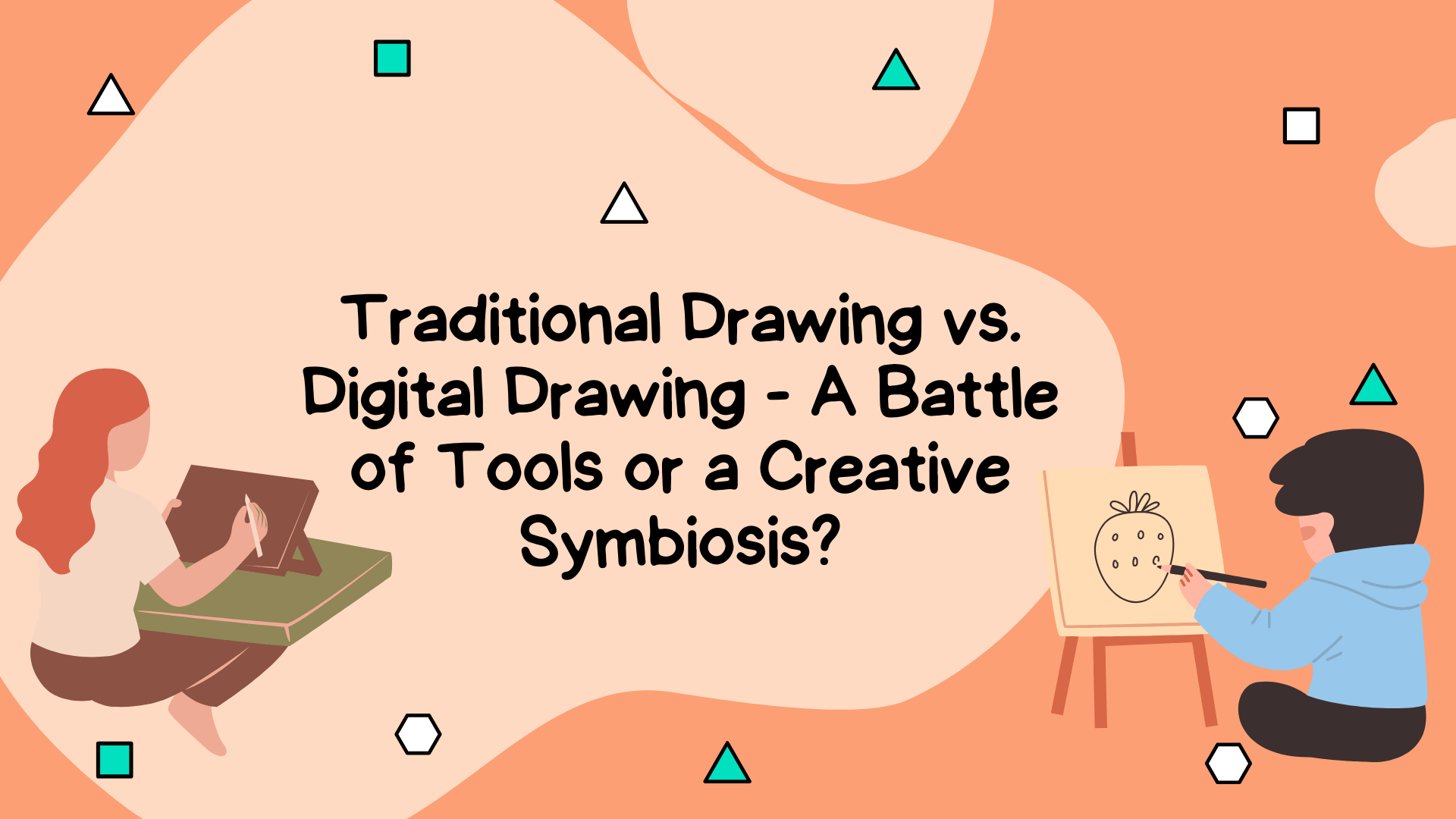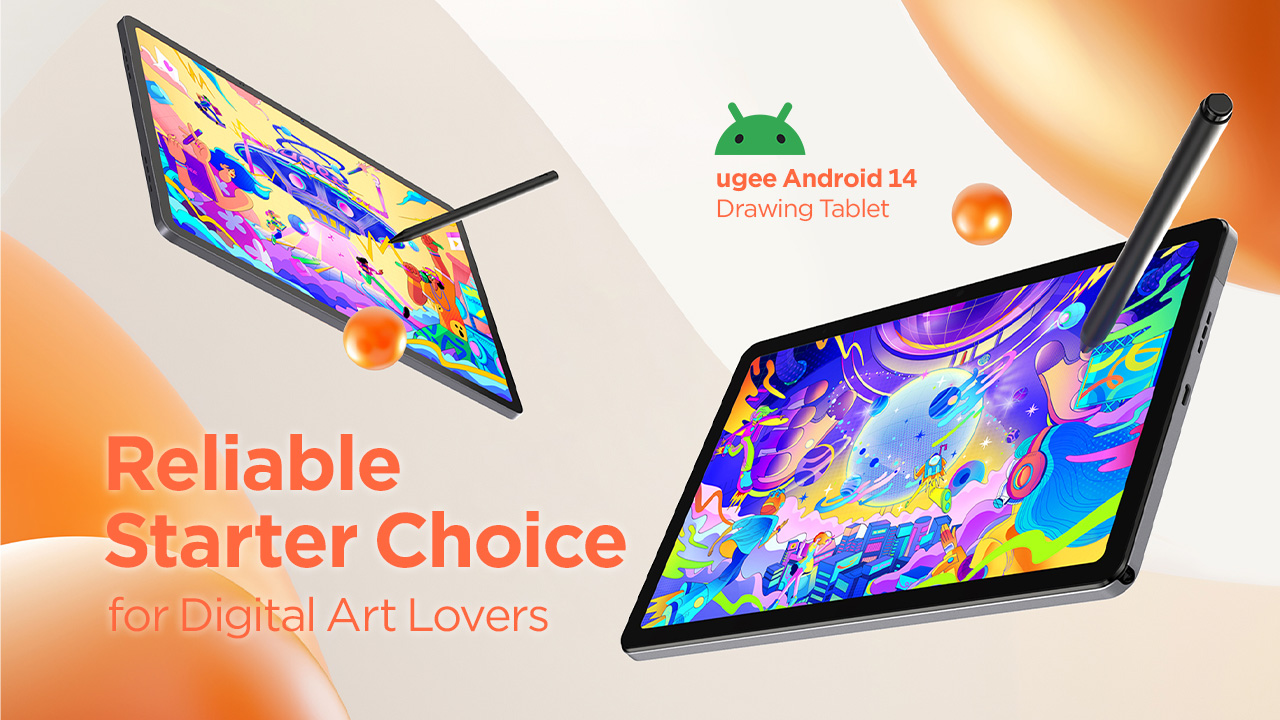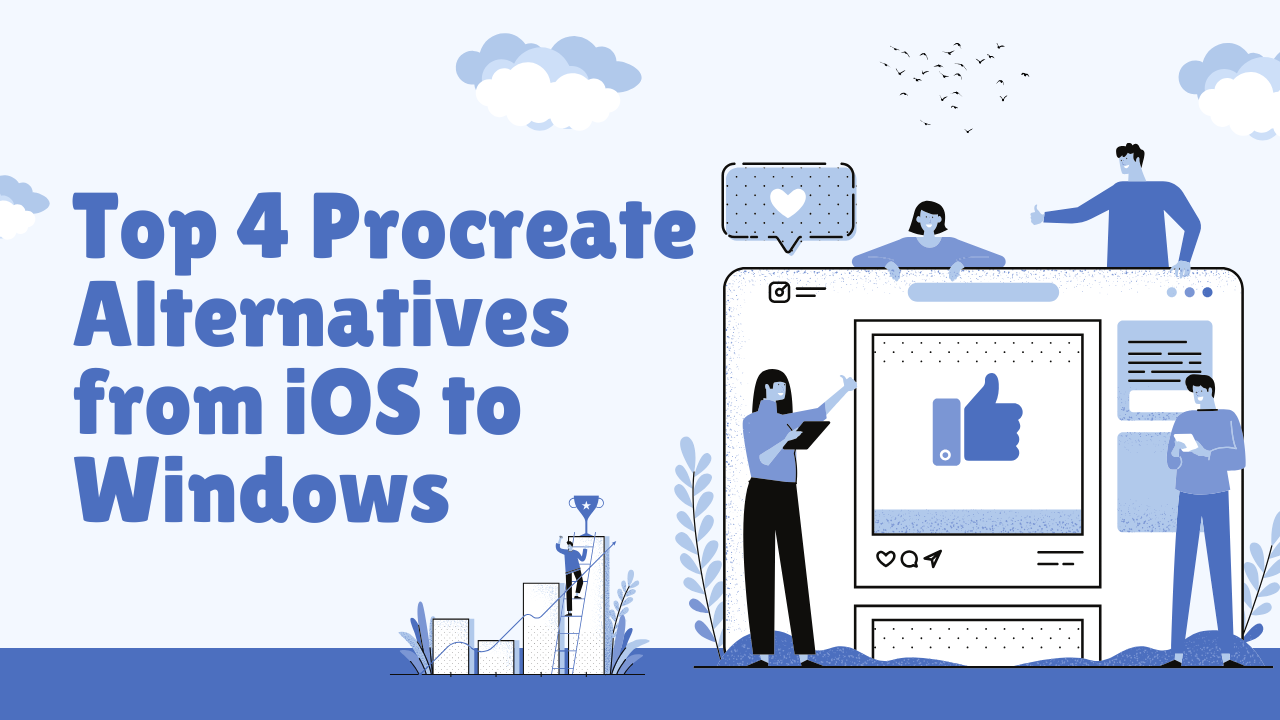Part 1: Why Is Color Accuracy in Digital Art and Design Important?
Getting the colors right is key for digital art and design. This affects everything from digital painting to photo editing and video work. How accurately colors appear directly impacts how good your digital creations look and how people feel when viewing them.
When painters notice that colors look different between their drawing tablet and external monitor, they face real problems. These color differences can lead to extra time fixing artwork, final products that don't match the artist's intended, and unhappy clients who expected specific colors.
Many painters use a pen display, also called a drawing monitor, to draw while looking at a larger external monitor to see their whole project or make final color adjustments. In these setups, consistent colors between devices are extremely important for a smooth creative process.

Part 2: Understanding the Fundamentals of Color Differences
1. Manufacturing Variations and Tolerances in Display Production
LCD screens are built with many layers, including the backlight, polarizer, and color filters. Each of these parts is made through a different manufacturing process. To keep production fast and affordable, slight differences of about 5% are usually accepted for each component during manufacturing. These tiny variations in each layer can add up across all the layers on the screen.
For example, small differences in the LED lights used for backlighting or slight variations in the color filters can create noticeable color differences in the final display. Even two monitors of the same brand and model can show colors differently because of these manufacturing variations. This makes it technically difficult for manufacturers to create displays with perfectly matching colors straight from the factory.
2. The Difference Between Additive (Monitor) and Subtractive (Print) Color Mixing
Digital displays like monitors and tablets use an additive color system based on red, green, and blue (RGB). Combining these three colors creates white light.
Printing, however, uses a subtractive color system with cyan, magenta, yellow (CMY), and often black (K) to form the CMYK model. Colors in printing are created by absorbing specific light wavelengths from white light using inks.
The RGB system can produce about 16 million colors. CMYK can only produce around 16,000 colors, which is much less. This means many colors you see on screen cannot be exactly matched in print, and this same principle makes it hard to perfectly match colors between different displays that might have varying color characteristics.
3. Initial Color Preferences and Factory Calibration by Manufacturers
Display companies often adjust the color settings to create what they think looks best. This idea of "best image quality" is personal and changes between different brands and even between different designers from the same company.
Phone screens are usually set to have higher contrast than computer monitors. Factory color settings might focus on making colors look vibrant or high-contrast to appeal to most consumers rather than on the color accuracy needed for professional work. Therefore, the default color settings from manufacturers aren't necessarily aimed at creating neutral or accurate colors for professional artists, which can cause noticeable differences when comparing devices from different manufacturers.
Part 3: The Role of Display Panel Technology in Color Reproduction
1. Detailed Comparison of IPS, TN, and OLED Panels
IPS (In-Plane Switching)
Displays using IPS technology are known for their excellent color accuracy and wide viewing angles, which can reach up to 178 degrees. The liquid crystals inside the panel are aligned in parallel, which helps light pass through more evenly.
IPS panels have some drawbacks despite their excellent color quality and viewing angles. They usually respond slower than TN panels and might not have contrast ratios as high as OLED panels. Sometimes, you can see a faint glow from the edges of IPS screens when looking at dark backgrounds.
IPS technology is still the top choice for work that needs accurate colors because it keeps colors looking right even when viewed from different angles.
TN (Twisted Nematic)
TN panels respond quickly and refresh at high rates, making them popular for gaming. They tend to be cheaper than other panel types. TN panels have worse color accuracy and can only be viewed clearly from limited angles. The colors and contrast on TN screens can look very different if you move your head slightly.
These panels usually have poorer contrast compared to IPS and OLED screens. Because of these limitations, TN technology isn't the best choice for tasks that need precise color display.
OLED (Organic Light Emitting Diode)
OLED displays show vibrant colors and can create intense black colors, giving them very high contrast ratios. They offer excellent viewing angles up to 180 degrees with minimal color quality or brightness loss. OLED panels react quickly to changes, making them great for fast-moving content and HDR visuals. They cost more to produce and might suffer from burn-in if the same image stays on screen for too long. Some research shows that specific OLED displays might shift slightly toward blue when viewed from extreme angles.
2. Typical Panel Technologies Used in Drawing Tablets and External Monitors
Many drawing tablets, like those from ugee U1600/U1200, use IPS panel technology. This choice makes sense because artists need accurate colors and often work with their tablets at different angles.
External monitors made for creative professionals also commonly use IPS panels for the same reasons – good color accuracy and wide viewing angles. TN panels are more common in gaming monitors where fast response is most important, while VA panels offer a middle ground between performance and price. IPS remains popular for work that requires accurate colors, though OLED monitors are becoming more common among professionals who want the best contrast and color vibrancy. Even with IPS being common in both tablets and monitors, differences in quality and calibration can still cause colors to appear differently between devices.
3. Comparison of Display Panel Technologies
| Feature | IPS | TN | OLED |
|---|---|---|---|
| Color Accuracy | Superior | Poor | Excellent |
| Viewing Angles | Wide (up to 178°) | Narrow (as low as 170°/160°) | Very Wide (up to 180°) |
| Contrast Ratio | Limited | Poor | High to Infinite |
| Response Time | Slower (can be as low as 1ms in high-end) | Fast (as low as 1ms) | Very Fast (less than 0.1ms) |
| Brightness | Good | High | Varies |
| Cost | Higher | Lower | High |
| Best Use Cases | Creative work, general gaming | Competitive gaming, budget setups | High-end visuals, HDR content, gaming, pro use |
Wrapping Up
Your drawing tablet and monitor might show different colors for many reasons. These differences can include how they were made, what kind of screens they use, and whether they've been properly adjusted.
When artists take the time to match colors across their devices, their work looks better. This attention to detail dramatically affects the appearance of digital art.
To calibrate the color between your monitor and drawing tablet with screen, please see How to Achieve Color Accuracy Through Calibration.