Digital Drawing Tablet
Drawing Monitor
Accessories
Please select your country/region
North America
South America
Oceania
Europe
Digital Drawing Tablet
Drawing Monitor
Accessories
Please select your country/region
North America
South America
Oceania
Europe
Drawing tablets are fantastic on-the-go solutions for artists and those who need to take notes wherever they are. But with so many options available today, choosing the best one has become a challenge in itself.

The choice is difficult when you’ve got two brilliant drawing tablets like the Ugee Q6 and the Ugee Q8W!
Both are affordable and come with fantastic features for every type of artist, whether you’re a professional, hobbyist, or simply a student of the craft. Of course, these two top-notch devices also have distinct differences that cater to various drawing and writing needs.
In this guide, we compare all the key features of the Q6 and the Q8W to make your decision much easier. Let’s get started!
The Ugee Q6 is a mobile drawing tablet designed for on-the-go drawing. It has excellent compatibility features that allow it to work with different mobile devices.
It is similar in weight and size to an A5 notebook and feels like a pocket-sized art studio that you can carry anywhere with you. It is a drawing tablet and a note-taking tool in one.
The Ugee Q8W is a Bluetooth graphics drawing tablet designed for beginners who are just getting started with sketching, and digital drawing. It is similar to a tablet in size and shape and works with mobile and computer devices.

Stylus Pen
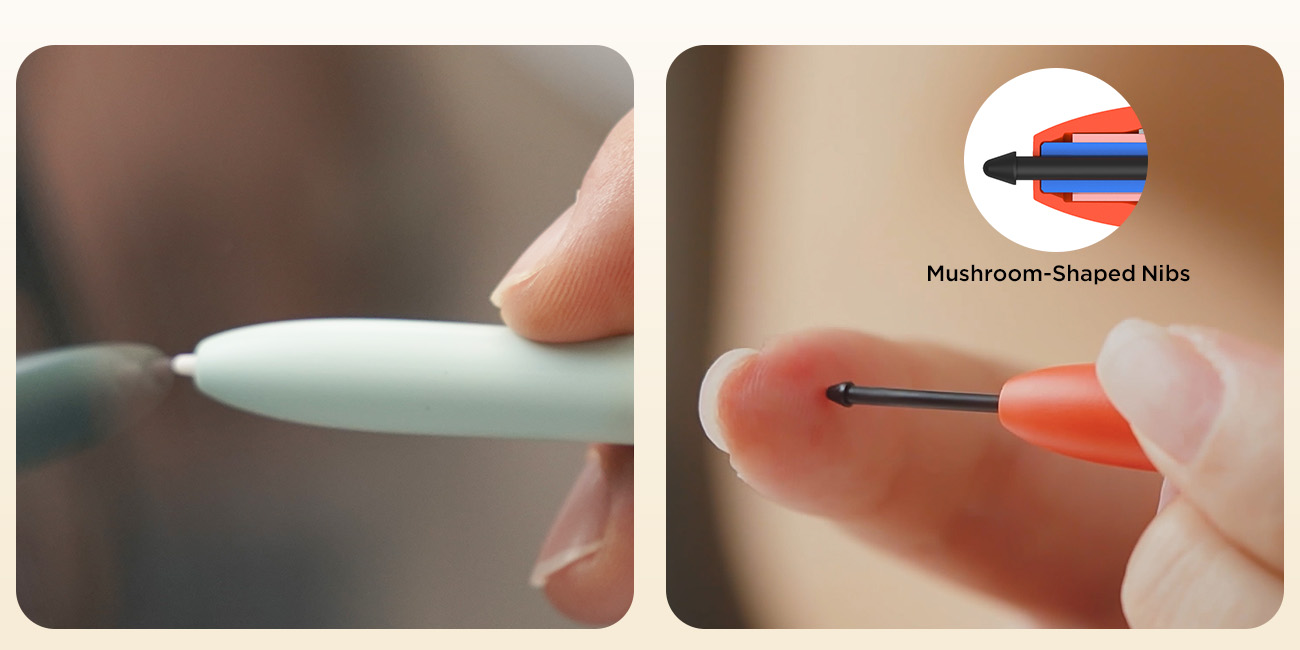
The Q6’s stylus pen has a regular pen tip, which you can easily remove with the clamp that comes with the drawing tablet. When not in use, you can keep the stylus in the leather embossed pen holder on the tablet itself.
The Q8W is an excellent upgrade with mushroom-shaped nibs that require no clamp to replace it. You can pull and replace the tip easily with just your fingers. The best part is the integrated pen case that neatly hides and stores your stylus while keeping it accessible whenever you need it.
Screen Ratio Adjustment

The Q6 makes it much easier to select or shift between screen ratios using the toggle button.
Accessing the same feature on the Q8W requires some work. This may include adjusting the ratio using an app (on mobile and tablet devices) or downloading/accessing the driver (for desktop devices).
Shortcut Keys
Because the Q6 is optimized for use with mobile devices, it comes with six shortcut keys for easy operation. Whether you want to switch between the pen/brush and eraser tool or undo and redo actions, you can do so directly from the tablet. The best part is the keys are arranged in pairs, so you can easily get used to their functions.
The Q8W doesn’t have shortcut keys as it is designed for novice artists who don’t need as many functions. The lack of shortcut keys also reduces mistouches during usage, allowing learners to draw freely.
Connection Type

Users can easily connect the Q6 to their mobile devices using the Type-C cable that comes integrated into a built-in slot at the back.
The Q8W’s built-in Bluetooth 5.0 connectivity enables users to set up and use the device without cables. Simply press the button on the tablet three times to turn the Bluetooth indicator on. Then, connect the Bluetooth graphics drawing tablet to your device of choice.
The Q8W’s Bluetooth connectivity has a transmission range of 3 to 10 meters that allows users to move away from their workstations or desks. To support its wireless mode, the device maintains a battery life of up to 10 hours. It charges up to 100% in less than two hours.
The Q8W Bluetooth graphics drawing tablet also comes with a USB-C connection cable that you can use to connect to more devices.
Color Options
Ugee’s Q6 mobile drawing tablet comes in three attractive and classy colors, including macaron beige, fresh mint green, and charcoal gray.
On the other hand, the Q8W is available in a single orange and white color combination, offering a distinct style.

Build
With an active area of 6.3 3.5 inches, the Q6 is smaller than the Q8W, which has a drawing area of 8.46 5.94 inches. The Q6, at 249 g, is also lighter than the Q8W, which is a hefty 429g in comparison.
The Q6 is clearly more lightweight and portable, and it can accommodate left and right-handed users.
The presence of shortcut keys on the drawing tablet may make handling the Q6 a little more challenging for beginners. While both the tablets have a minimalist design with rounded curves and a simple color scheme, the Q8W’s lack of shortcut keys puts it a step ahead.
The Q8W also comes with transparent tracing paper that allows users to work on pen control and line practice wherever they are.
Designed For
The Q6 mobile drawing tablet is customized to suit the mobile drawing needs of those on the go. In contrast, the Q8W is a slightly bulky drawing tablet meant for those who are looking for a high-end wireless PC drawing tablet.
While both are affordable drawing tablets, the Q6 is a cheaper and more portable option.

Overall, the Q6 delivers a fuss-free experience for students and professionals looking to take notes or draw anywhere. It is the best choice for those who need something lightweight.
The Q8W, however, is ideal for novice artists who want to focus on improving their drawing skills with minimum distractions. If you have limited experience in sketching or drawing and are looking to improve, the Q8W is an excellent solution for you.
If you have your basic drawing skills down pat and are looking to make time for more practice during the day, the Q6 is the ideal portable companion. A mobile drawing tablet is also ideal for those who want to take notes at lectures or meetings with minimal hassle.
Please select your country/region
North America
South America
Oceania
Europe